
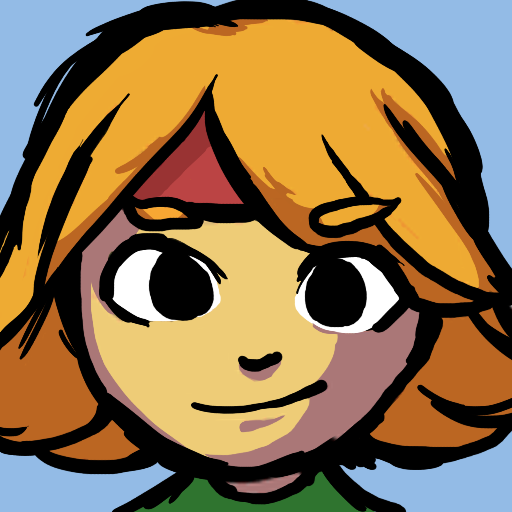
Ittle Dew
Play on PC with BlueStacks – the Android Gaming Platform, trusted by 500M+ gamers.
Page Modified on: January 21, 2019
Play Ittle Dew on PC
Ittle Dew boils down the classic adventure formula until there is only fun left. Experience devious puzzles, timeless gameplay and lots of exploration!
* Lots of secrets and shortcuts to explore
* Combine your tools in ingenious ways
* Beautiful hand-drawn HD wobble graphics
Play Ittle Dew on PC. It’s easy to get started.
-
Download and install BlueStacks on your PC
-
Complete Google sign-in to access the Play Store, or do it later
-
Look for Ittle Dew in the search bar at the top right corner
-
Click to install Ittle Dew from the search results
-
Complete Google sign-in (if you skipped step 2) to install Ittle Dew
-
Click the Ittle Dew icon on the home screen to start playing


