
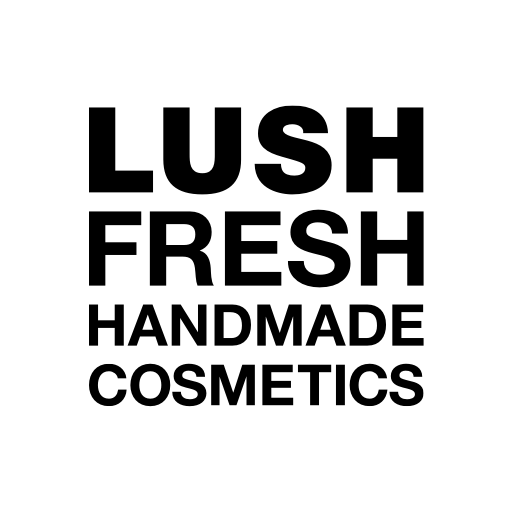
Lush Cosmetics
Play on PC with BlueStacks – the Android Gaming Platform, trusted by 500M+ gamers.
Page Modified on: December 19, 2019
Play Lush Cosmetics on PC
+ Find our full range of products—from soaps to spa treatments, perfume to haircare—and purchase anywhere you are quickly and securely.
+ Locate the nearest Lush shop or spa in the Shop Finder.
+ Read, see and engage with articles in our Stories section; there’s everything from Ethical Buying trips to campaigns against animal testing and support for LGBT rights.
+ Search for an ingredient and get an in-depth look at what it does and why we use it.
+ Check out our Social section and see what products other customers can't get enough of—then buy your very own!
+ Log into your Lush account and view your order history or create a wishlist.
We'd love to hear from you! Let us know what you think. If there's anything you'd like to see (or not see) or if you think there's something we're missing, get in touch at lushapp@lush.com
Play Lush Cosmetics on PC. It’s easy to get started.
-
Download and install BlueStacks on your PC
-
Complete Google sign-in to access the Play Store, or do it later
-
Look for Lush Cosmetics in the search bar at the top right corner
-
Click to install Lush Cosmetics from the search results
-
Complete Google sign-in (if you skipped step 2) to install Lush Cosmetics
-
Click the Lush Cosmetics icon on the home screen to start playing



