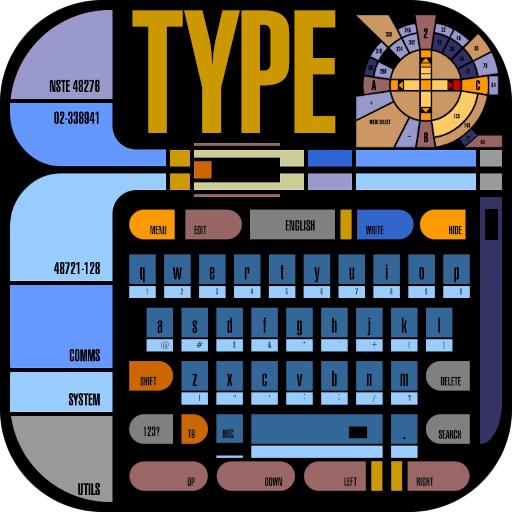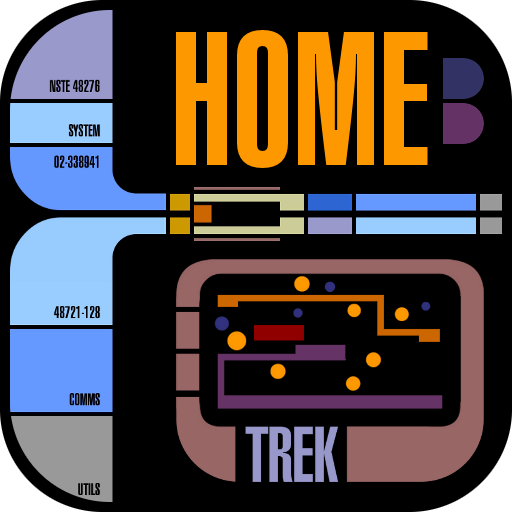Go Trek Live wallpaper
Play on PC with BlueStacks – the Android Gaming Platform, trusted by 500M+ gamers.
Page Modified on: May 31, 2019
Play Go Trek Live wallpaper on PC
**NOTICE**
Please try the free version of this app first to determine compatibility with your device.
ATTENTION if the buttons on the right side do not work it is probably your home-launcher intercepting the input.
**VOLUME MUTE ISSUES**
UPDATE: On modern devices there are now more volume categories, even if your phone is on mute, the MEDIA slider still allows sounds to be played. Go to OPTIONS/SOUND/VOLUME and check the media slider. The app acts accordingly to this setting.
A Star Trek LCARS inspired Live Wallpaper for tablets.
So here it is.. The live wallpaper you have been waiting for.
**FEATURES**
- Supports portrait and landscape mode
- Assignable user display name
- Three different mini-screens mimic multi function display including:
- Main screen with parallax effect
- Clock screen with time date and stardate
- Navigation screen mimics a long range scan with parallax effect
- Off screen for your convenience
- Stats-screen showing Ram, battery and CPU status
- 3D parallax in two different screens
- Up to 15 app-assignable buttons
- Includes sound effects upon pressing each button
**IMPORTANT NOTES**
This live wallpaper was designed for tablets primarily.
This live wallpaper was NOT designed for phones, however may work with large display devices.
In any case, please try the free version first !
TESTED ON:
Nexus 7, 10.1” tablets, various phone sizes with display ratio 16:10.
**SETTINGS**
Settings allow you to bind apps to your buttons, set 24Hr option.
Play Go Trek Live wallpaper on PC. It’s easy to get started.
-
Download and install BlueStacks on your PC
-
Complete Google sign-in to access the Play Store, or do it later
-
Look for Go Trek Live wallpaper in the search bar at the top right corner
-
Click to install Go Trek Live wallpaper from the search results
-
Complete Google sign-in (if you skipped step 2) to install Go Trek Live wallpaper
-
Click the Go Trek Live wallpaper icon on the home screen to start playing