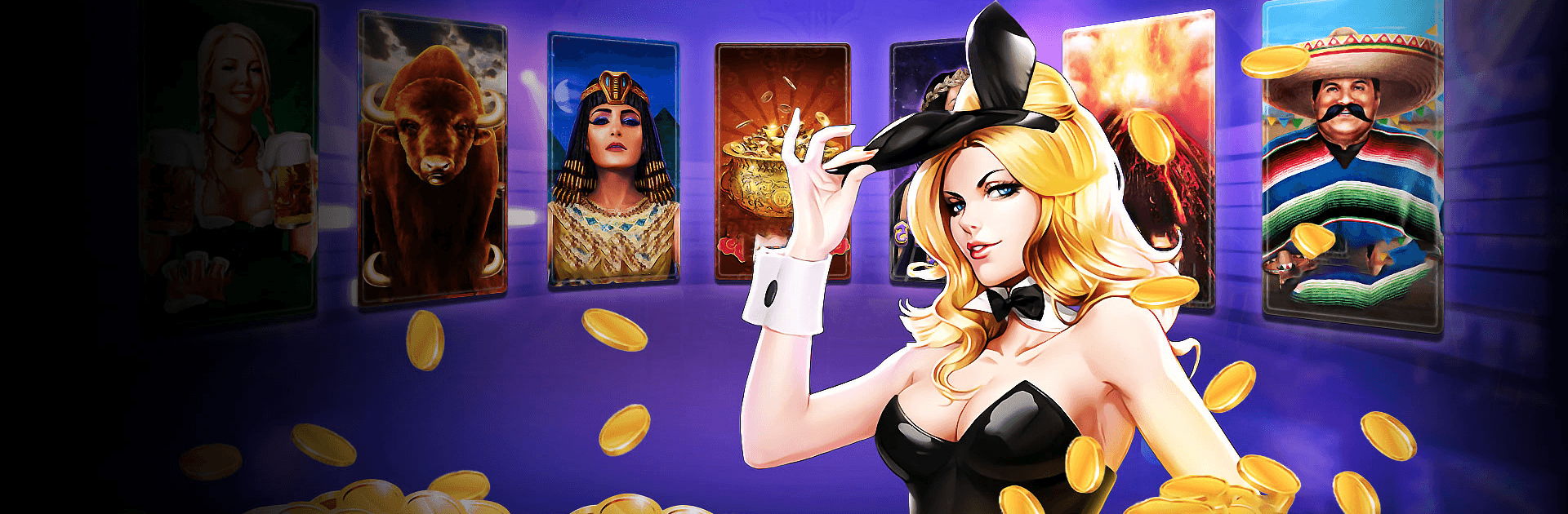

Magic Vegas Casino Slots
Play on PC with BlueStacks – the Android Gaming Platform, trusted by 500M+ gamers.
Page Modified on: Sep 5, 2023
Play Magic Vegas Casino Slots on PC
Magic Vegas Casino Slots is a Casino game developed by IPOCKET TECHNOLOGY. BlueStacks app player is the best platform to play this Android game on your PC or Mac for an immersive gaming experience.
Head out onto the casino floor and enjoy a selection of quality slots machines. These games are inspired by real-world machines, so you’ll feel like you’re actually in Las Vegas! Keep playing for a chance to win big or even take home the jackpot.
Earn free coins every hour and play the wheel every day for even more opportunities to get rich.
The incredible animations and exciting colors will have your adrenaline pumping just like the real deal! Take advantage of all the free spins, re-spins, and jackpots! Log in everyday and keep winning until you’re a billionaire.
Your search for the ultimate social slots game is over. Magic Vegas Casino Slots has all the casino games you need with incredible payouts and all the excitement of Las Vegas slots. The more you play, the more slots machines you unlock.
What are you waiting for? Get in on the casino action and play Magic Vegas Casino Slots on PC with BlueStacks!
You can also Play Magic Vegas Casino Slots in your browser on your PC or mobile without downloading. Click and Play instantly!
Play Magic Vegas Casino Slots on PC. It’s easy to get started.
-
Download and install BlueStacks on your PC
-
Complete Google sign-in to access the Play Store, or do it later
-
Look for Magic Vegas Casino Slots in the search bar at the top right corner
-
Click to install Magic Vegas Casino Slots from the search results
-
Complete Google sign-in (if you skipped step 2) to install Magic Vegas Casino Slots
-
Click the Magic Vegas Casino Slots icon on the home screen to start playing




