
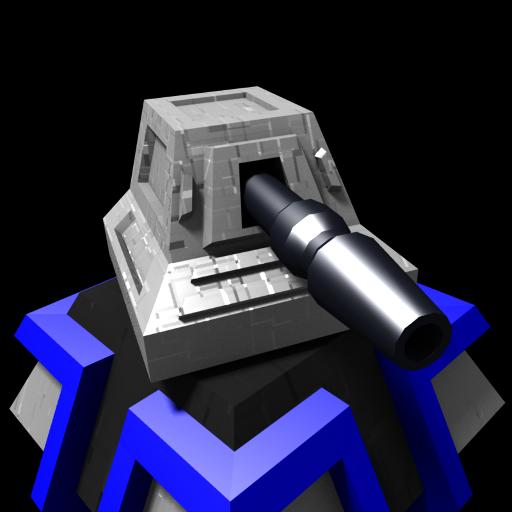
Robo Defense FREE
Play on PC with BlueStacks – the Android Gaming Platform, trusted by 500M+ gamers.
Page Modified on: December 1, 2019
Play Robo Defense FREE on PC
The free version features 1 map with 11 difficulty levels.
A full version is also available with more maps and unlimited upgrade and difficulty levels
Free version progress is automatically imported into the full version, should you choose to upgrade.
HTC Desire, San Francisco: Turning off "High Quality Graphics" fixes known issues.
Galaxy S: Try the "16-bit backgrounds" option to fix studdering performance issues
Atrix: Disable sound to improve stability
Performance tips: If the game is running sluggishly, try playing fully "zoomed in". Turning off "High Quality Graphics Mode", in the options menu, will also help on some phone models.
http://lupislabs.blogspot.com
Play Robo Defense FREE on PC. It’s easy to get started.
-
Download and install BlueStacks on your PC
-
Complete Google sign-in to access the Play Store, or do it later
-
Look for Robo Defense FREE in the search bar at the top right corner
-
Click to install Robo Defense FREE from the search results
-
Complete Google sign-in (if you skipped step 2) to install Robo Defense FREE
-
Click the Robo Defense FREE icon on the home screen to start playing



