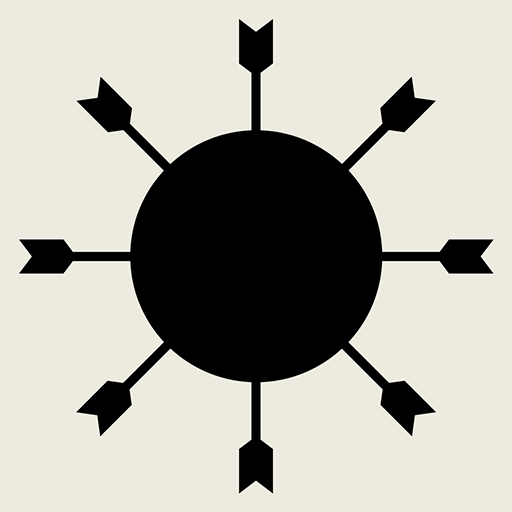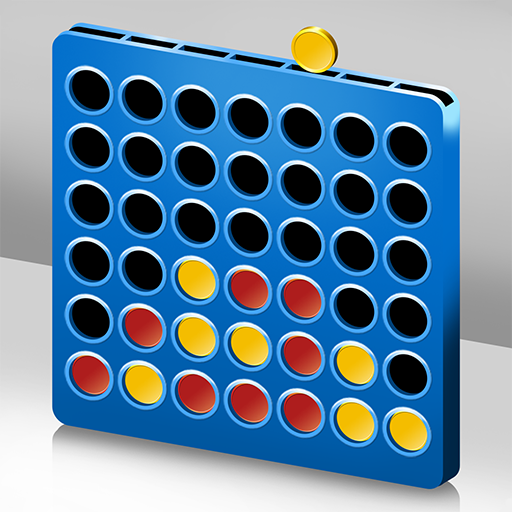Shell Game
Play on PC with BlueStacks – the Android Gaming Platform, trusted by 500M+ gamers.
Page Modified on: June 25, 2018
Play Shell Game on PC
Challenge yourself and your friends with this free casual game. As you walk through the street of Paris, your eye tracking skills will be tested like never before. Shell Game takes a few seconds to understand but will push you to your limits.
The goal of Shell Game is very straightforward: three or more identical cups are placed face down on a table. A small ball is placed beneath one of these containers so that it cannot be seen and they are then shuffled. You are then invited to choose the container which holds the ball. Can your eyes be trained to level up, guess the right container and let you go up the international rankings?
Play Shell Game on PC. It’s easy to get started.
-
Download and install BlueStacks on your PC
-
Complete Google sign-in to access the Play Store, or do it later
-
Look for Shell Game in the search bar at the top right corner
-
Click to install Shell Game from the search results
-
Complete Google sign-in (if you skipped step 2) to install Shell Game
-
Click the Shell Game icon on the home screen to start playing