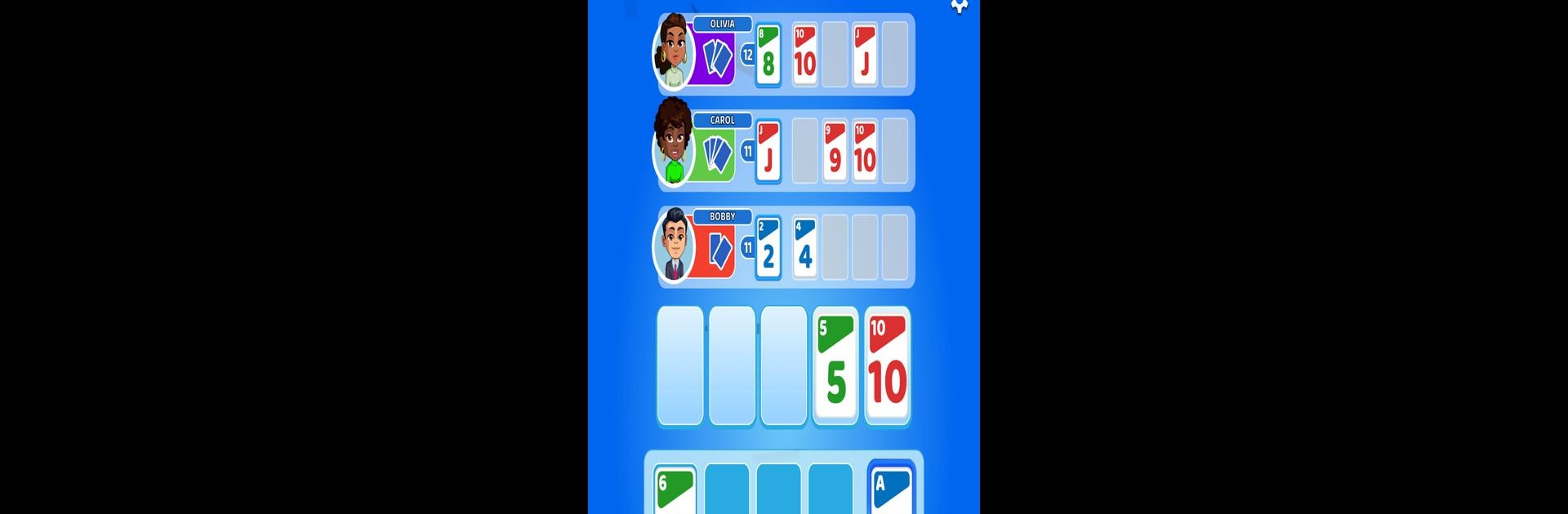

Spite & Malice Card Game
Play on PC with BlueStacks – the Android Gaming Platform, trusted by 500M+ gamers.
Page Modified on: January 30, 2020
Play Spite & Malice Card Game on PC or Mac
Bring your A-game to Spite & Malice Card Game, the Card game sensation from Magmic Inc. Give your gameplay the much-needed boost with precise game controls, high FPS graphics, and top-tier features on your PC or Mac with BlueStacks.
About the Game
Got a thing for classic card games, especially ones with a bit of friendly rivalry? Spite & Malice Card Game from Magmic Inc is all about outsmarting your opponents as you race to get rid of your cards. You’ll need a bit of strategy, a little luck, and maybe just a smidge of attitude if you want to snag victory in this head-to-head card battle.
Game Features
-
Classic Card Game with a Twist
At its core, Spite & Malice Card Game borrows what you love about games like Solitaire but cranks up the competition. You’re not just playing against the deck—you’re playing to beat actual people. -
Wildcard Shenanigans
Watch out for wild cards! They’re not just there to mix things up; a well-played wild card lets you swap it in for anything except an ace. If you play your cards right and clear your hand, you’ll get to draw five more and keep the streak going. -
Multiplayer Showdowns
Test your skills against up to three computer-controlled opponents. Every match is a new chance to outwit a different play style, so no two games feel exactly the same. -
Interactive Tutorial for Beginners
Never tried Spite & Malice Card Game before? No worries—the game comes with an easy-to-follow, interactive tutorial that shows you the ropes as you play. -
Easy to Play Anywhere
Whether you’re lounging on your sofa or sneaking in a quick game at your desk, you can play on pretty much any device. And if you want a little extra edge, something like BlueStacks lets you enjoy smoother controls with a mouse and keyboard. -
Simple Ranking System
After the last card is played, find out how you stacked up. Only one player takes the top spot—you’ll see how everyone else ranks based on the cards left in their piles.
Slay your opponents with your epic moves. Play it your way on BlueStacks and dominate the battlefield.
Play Spite & Malice Card Game on PC. It’s easy to get started.
-
Download and install BlueStacks on your PC
-
Complete Google sign-in to access the Play Store, or do it later
-
Look for Spite & Malice Card Game in the search bar at the top right corner
-
Click to install Spite & Malice Card Game from the search results
-
Complete Google sign-in (if you skipped step 2) to install Spite & Malice Card Game
-
Click the Spite & Malice Card Game icon on the home screen to start playing
