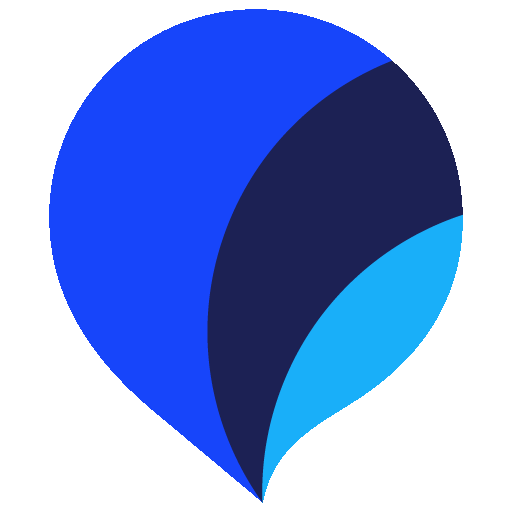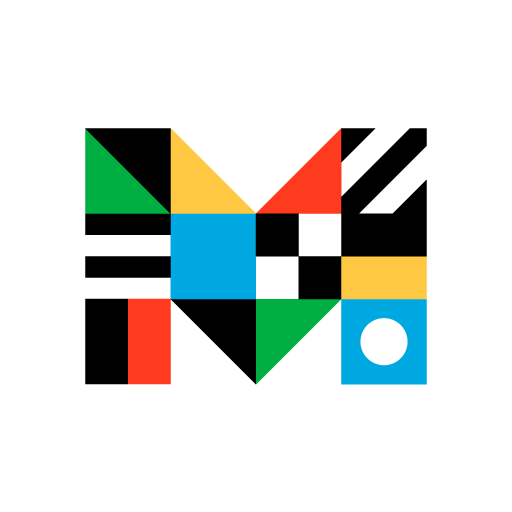
Mango Languages: Personalized Language Learning
Play on PC with BlueStacks – the Android Gaming Platform, trusted by 500M+ gamers.
Page Modified on: January 21, 2020
Play Mango Languages: Personalized Language Learning on PC
Start now:
Try your first lesson in any language for free!
Equipped with authentic content, interactive features, and algorithmic review activities, the Mango system is designed to adapt to your individual learning path.
In our comprehensive course units, you’ll learn vocabulary, pronunciation, grammar, and culture simultaneously through interactive words and phrases, pronunciation pointers, and cultural insights.
Popular features:
• Linguist-approved language courses
• Content aligned with international standards
• Practical, real-world conversations
• Native-speaker audio
• Individualized Review System
• Interactive listening and reading exercises
• Essential cultural insights
• Designed with ADA standards in mind
• Bluetooth syncing
• Auto play for on-the-go learning
• Pre-downloadable lessons
• 24/7 customer support
--------------------------------------------------
Available courses for English speakers:
• Arabic (Egyptian)
• Arabic (Iraqi)
• Arabic (Levantine)
• Arabic (Modern Standard)
• Armenian
• Azerbaijani
• Bengali
• Chinese (Cantonese)
• Chinese (Mandarin)
• Croatian
• Czech
• Cherokee
• Danish
• Dari
• Dutch
• Dzongkha
• Filipino (Tagalog)
• Finnish
• French
• French (Canadian)
• German
• Greek
• Greek (Ancient)
• Greek (Koine)
• Haitian Creole
• Hawaiian
• Hebrew (Modern)
• Hebrew (Biblical)
• Hindi
• Hungarian
• Icelandic
• Indonesian
• Igbo
• Irish
• Italian
• Japanese
• Javanese
• Kazakh
• Korean
• Latin
• Malay
• Malayalam
• Norwegian
• Pashto
• Persian (Farsi)
• Polish
• Portuguese (Brazilian)
• Punjabi (Pakistani)
• Romanian
• Russian
• Scottish Gaelic
• Serbian
• Slovak
• Spanish (Latin American)
• Spanish (Castilian)
• Swahili
• Swedish
• Tamil
• Telugu
• Thai
• Turkish
• Tuvan
• Ukrainian
• Urdu
• Uzbek
• Vietnamese
• Yiddish
Available English courses:
• English for Arabic (Egyptian) Speakers
• English for Arabic (Modern Standard) Speakers
• English for Armenian Speakers
• English for Bengali Speakers
• English for Chinese (Cantonese) Speakers
• English for Chinese (Mandarin) Speakers
• English for French Speakers
• English for German Speakers
• English for Greek Speakers
• English for Haitian Creole Speakers
• English for Hmong Speakers
• English for Italian Speakers
• English for Japanese Speakers
• English for Korean Speakers
• English for Polish Speakers
• English for Portuguese (Brazilian) Speakers
• English for Russian Speakers
• English for Somali Speakers
• English for Spanish (Latin American) Speakers
• English for Turkish Speakers
• English for Vietnamese Speakers
--------------------------------------------------
Get full access:
Want to learn more than one lesson? You can get full access to all of our language courses by linking your profile to a library/institution that offers Mango near you or by purchasing a subscription. There are two types of subscriptions:
• All Access Monthly Subscription: An auto-renewable monthly subscription.
• All Access Yearly Subscription: An auto-renewable annual subscription.
If you have a question, comment, or would just like to say bonjour, feel free to contact us at support@mangolanguages.com.
Terms of use:
https://mangolanguages.com/legal/terms-and-conditions/
Play Mango Languages: Personalized Language Learning on PC. It’s easy to get started.
-
Download and install BlueStacks on your PC
-
Complete Google sign-in to access the Play Store, or do it later
-
Look for Mango Languages: Personalized Language Learning in the search bar at the top right corner
-
Click to install Mango Languages: Personalized Language Learning from the search results
-
Complete Google sign-in (if you skipped step 2) to install Mango Languages: Personalized Language Learning
-
Click the Mango Languages: Personalized Language Learning icon on the home screen to start playing