
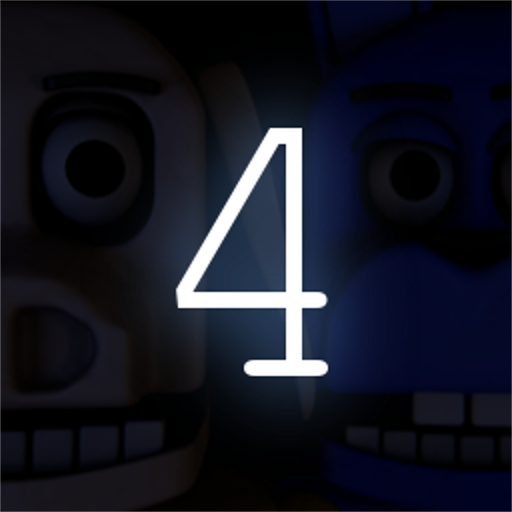
Five Nights at Maggie's 4
Play on PC with BlueStacks – the Android Gaming Platform, trusted by 500M+ gamers.
Page Modified on: November 27, 2020
Play Five Nights at Maggie's 4 on PC
A new restaurant for the whole family. Come here to have some fun with our friends Flower, Timmy and Peter!, and with the special guests from the old and famous pizzeria "Cerdi's world", Cerdi and Jerry!
A fun time for the whole family!
Play Five Nights at Maggie's 4 on PC. It’s easy to get started.
-
Download and install BlueStacks on your PC
-
Complete Google sign-in to access the Play Store, or do it later
-
Look for Five Nights at Maggie's 4 in the search bar at the top right corner
-
Click to install Five Nights at Maggie's 4 from the search results
-
Complete Google sign-in (if you skipped step 2) to install Five Nights at Maggie's 4
-
Click the Five Nights at Maggie's 4 icon on the home screen to start playing




