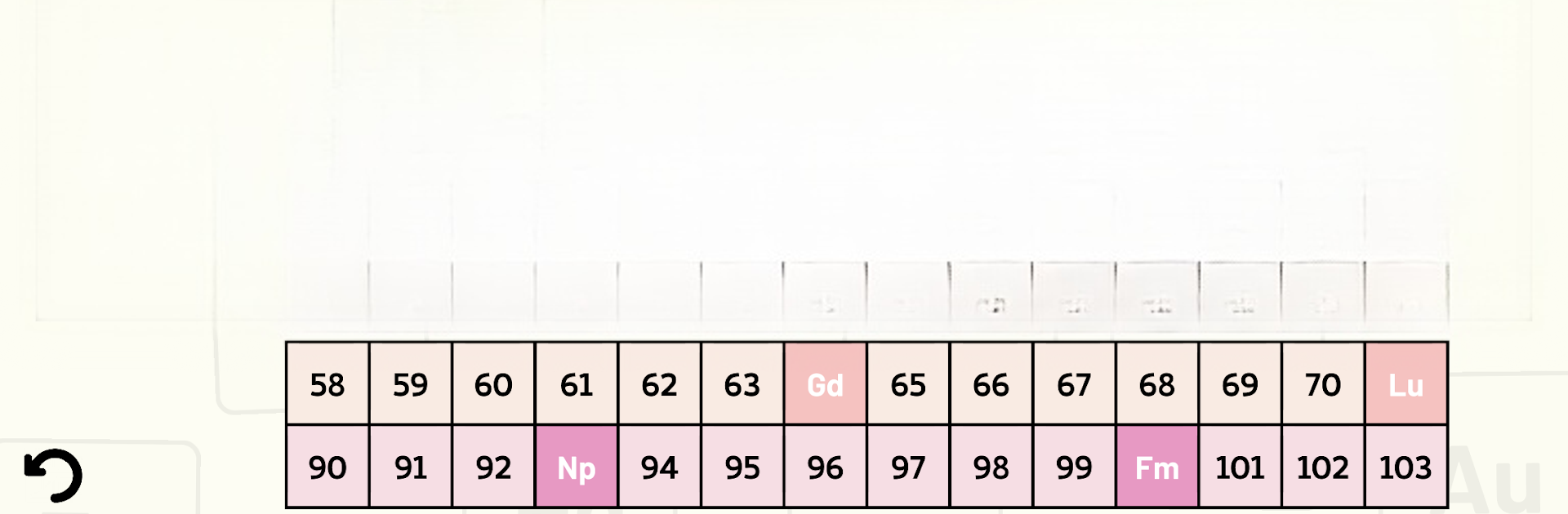
Periodic Table Quiz
Play on PC with BlueStacks – the Android Gaming Platform, trusted by 500M+ gamers.
Page Modified on: Oct 12, 2024
Play Periodic Table Quiz on PC or Mac
Explore a whole new adventure with Periodic Table Quiz, a Educational game created by Atlas Educational Software. Experience great gameplay with BlueStacks, the most popular gaming platform to play Android games on your PC or Mac.
About the Game
If you’ve ever wanted to brush up on your chemistry skills or just have fun memorizing all those tricky elements, Periodic Table Quiz by Atlas Educational Software might be exactly what you need. This Educational game is all about putting your periodic table knowledge to the test—and making it stick, one question at a time. Whether you’re a student, a trivia fan, or just the kind of person who can’t resist a challenge, there’s plenty here to keep you guessing.
Game Features
-
Choice of Quiz Styles:
You get to pick how you play—try pointing out elements on a periodic table, answering multiple choice questions, or going old-school by typing in the answers yourself. -
Flexible Question Formats:
Match atomic numbers to names, symbols to names, names to weights—you get the idea. With six different ways to quiz yourself, the boredom factor’s pretty much zero. -
Covers All 118 Elements:
The game includes every element currently on the periodic table, so you can work your way from hydrogen all the way to oganesson (if you’re brave). -
Language Options:
Not feeling like playing in English today? Switch things up with a quick tap—you’ll find options like Spanish, German, Chinese, Japanese, Russian, Arabic, and more. -
No Cost to Start:
All the study and quiz content is free to access. The only time you’ll see a purchase option is if you want to remove ads from the menu. -
Adapts to Your Play Style:
Whether you’re just starting out or you’re a periodic table pro, playing with different question types and formats helps you build up knowledge the way that works for you. -
Smooth Experience on BlueStacks:
The game works well if you’re using BlueStacks to play on your PC, giving you a bigger screen to spot those elements and type out answers faster.
Get ready for a buttery smooth, high-performance gaming action only on BlueStacks.
Play Periodic Table Quiz on PC. It’s easy to get started.
-
Download and install BlueStacks on your PC
-
Complete Google sign-in to access the Play Store, or do it later
-
Look for Periodic Table Quiz in the search bar at the top right corner
-
Click to install Periodic Table Quiz from the search results
-
Complete Google sign-in (if you skipped step 2) to install Periodic Table Quiz
-
Click the Periodic Table Quiz icon on the home screen to start playing




