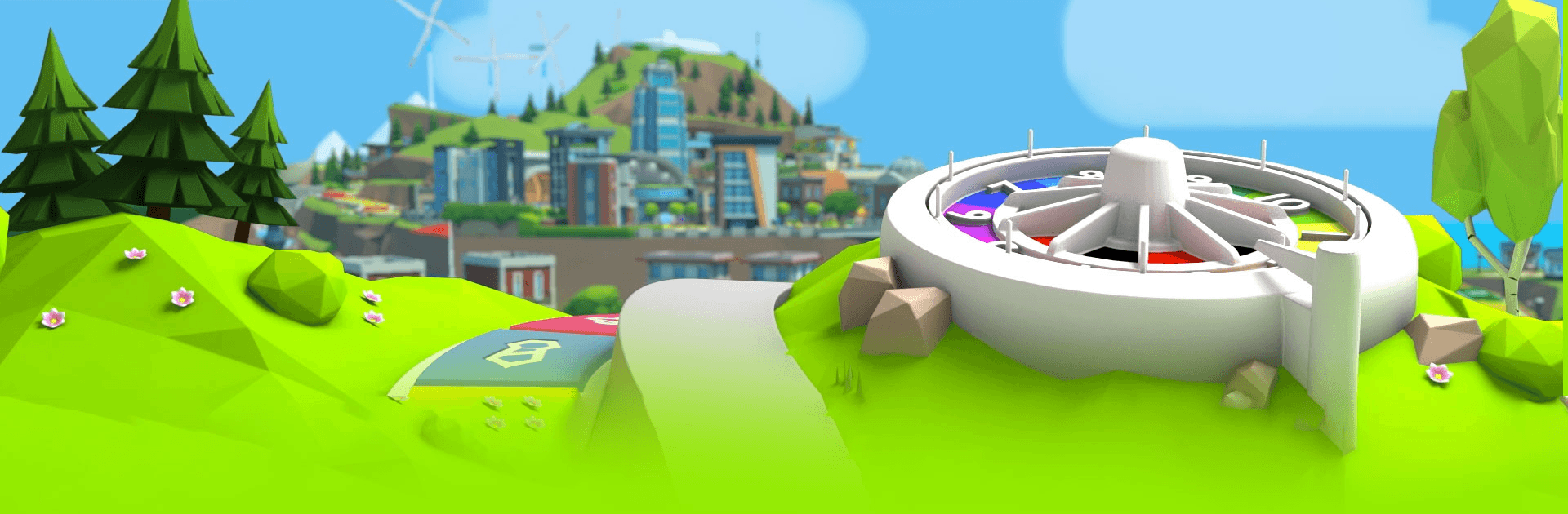
The Game of Life 2
Play on PC with BlueStacks – the Android Gaming Platform, trusted by 500M+ gamers.
Page Modified on: Oct 22, 2025
Play The Game of Life 2 on PC or Mac
The Game of Life 2 on PC is a family board game where you play the Hasbro’s classic family game sequel on mobile! Now you can win at growing up!
This digital board gaming app is offered by Marmalade Game Studios and will be available on both Android and iOS devices. Download The Game of Life 2 and make up-to-date life choices today!
You’re at new crossroads to the traditional mix. What would you choose to become in life? A video blogger or a doctor? What path would your friends and family choose? Well, you can find out!
There are more than a thousand new ways to live! Now, being rich is not the only path to success. If money is not the only path to success, will you choose a different life path? Find your happiness in your life’s path – would you choose money, fame, cats, or academic achievement? The choice is completely yours!
You can become a pop star, have many dogs, bag multiple PhDs, become a brain surgeon, and more! Play on different additional boards such as Fairytale Kingdom, new themes, and choices of wears!
Play with your friends and family online and connect with your fans worldwide! No internet? Connect with up to 4 friends offline! Unlock new characters and collect rewards. Spook your friends through the Hunted Hills and lots more!
Play The Game of Life 2 on PC. It’s easy to get started.
-
Download and install BlueStacks on your PC
-
Complete Google sign-in to access the Play Store, or do it later
-
Look for The Game of Life 2 in the search bar at the top right corner
-
Click to install The Game of Life 2 from the search results
-
Complete Google sign-in (if you skipped step 2) to install The Game of Life 2
-
Click the The Game of Life 2 icon on the home screen to start playing

