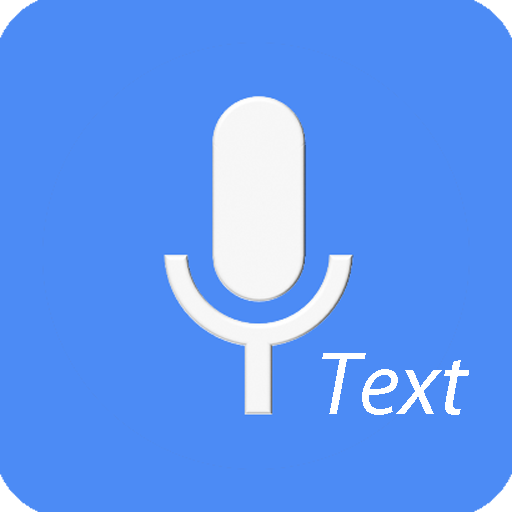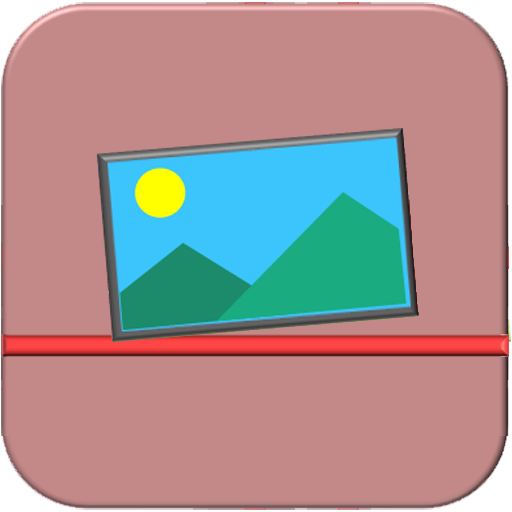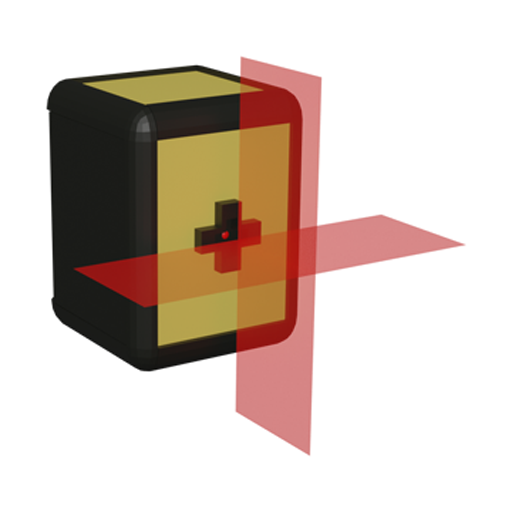
Laser level, Protractor
Play on PC with BlueStacks – the Android Gaming Platform, trusted by 500M+ gamers.
Page Modified on: Mar 20, 2024
Play Laser level, Protractor on PC
Laser level will project a fixed red beam along the horizontal or vertical axis .
Laser level creates a visual aid for optimal accuracy when placing tiles, hanging pictures, installing windows, and more
You can adjust the exact horizontal and vertical angles using the Laser level.
We also support 180 degree protractor tool, line protractor tool , weight(plumb bob) protractor tool, level protractor tool.
With this tools, you can measure any angle.
-Features
1. Self leveling
2. Supporting multiple laser line ( horizontal, vertical, cross)
3. Supporting intersecting lines (angle between laser planes is 90°)
4. Supporting screen capture( screen shot)
5. Supporting calibration
Play Laser level, Protractor on PC. It’s easy to get started.
-
Download and install BlueStacks on your PC
-
Complete Google sign-in to access the Play Store, or do it later
-
Look for Laser level, Protractor in the search bar at the top right corner
-
Click to install Laser level, Protractor from the search results
-
Complete Google sign-in (if you skipped step 2) to install Laser level, Protractor
-
Click the Laser level, Protractor icon on the home screen to start playing