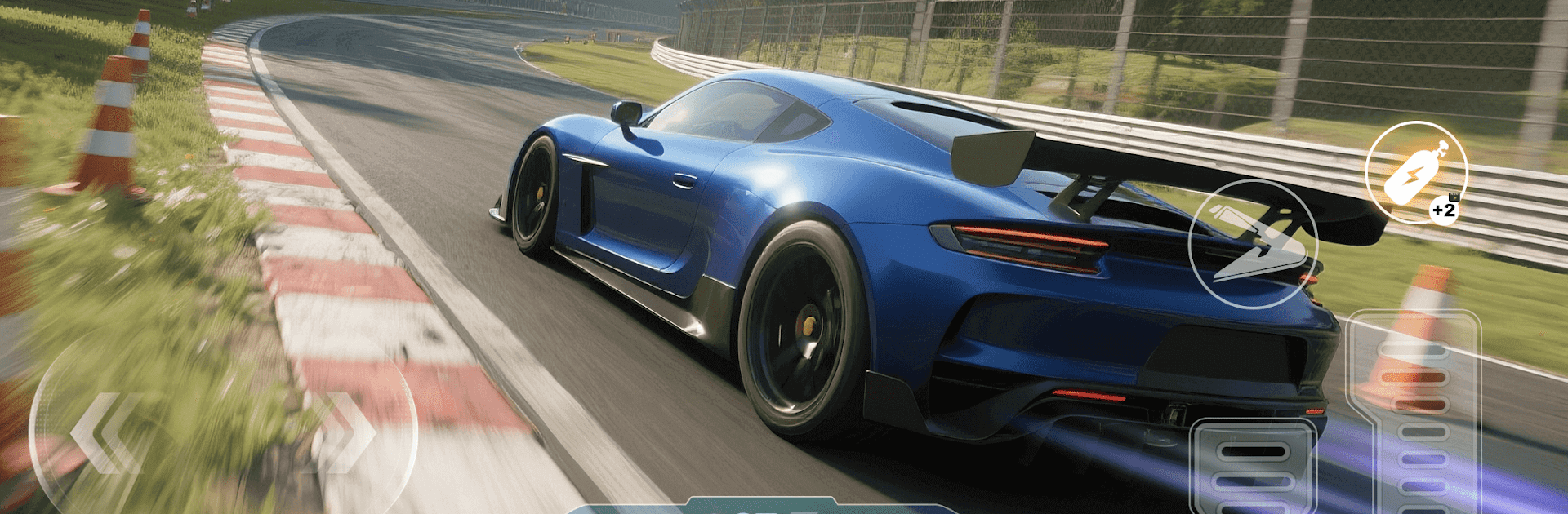

Driving Master : Career
Play on PC with BlueStacks – the Android Gaming Platform, trusted by 500M+ gamers.
Page Modified on: May 21, 2025
Play Driving Master : Career on PC or Mac
Join millions to experience Driving Master : Career, an exciting Casual game from Starlightsocial. With BlueStacks App Player, you are always a step ahead of your opponent, ready to outplay them with faster gameplay and better control with the mouse and keyboard on your PC or Mac.
About the Game
Driving Master : Career throws you right into the world of racing with a casual twist, where split-second decisions, skillful driving, and a bit of creative destruction all come into play. Made by Starlightsocial, this game doesn’t just put you on straightforward tracks—it mixes things up with a bunch of unique challenges that ask for more than just hitting the gas and hoping for the best. Whether you love threading the needle between cones, outpacing the competition, or crashing your way to victory, there’s something here for everyone who likes their driving with a bit of extra personality.
Game Features
-
Diverse Game Modes
Switch things up anytime you like: zip through cones for precision practice, time your way through glowing gates against the clock, battle for the best lap time, or crash cars in wild demolition showdowns. Each mode lets you flex different driving muscles—from perfect control to chaotic aggression. -
Real Physics, Real Thrills
Feel the grip of the tires, the jolt of every impact, and the weight of your car as you race, drift, or collide. The physics engine nails the sensation of driving and crashing, making things way more immersive than your average casual racer. -
Strategic Challenges
It’s not just about speed—smart route planning and timing matter, especially in modes where you need to squeeze every second from your run or figure out how to charge up your nitro for maximum impact. -
Vehicle Tactics
Pick your favorite approach: precise, technical maneuvers or straight-up aggressive smashes. Different cars and modes cater to whatever driving style feels right to you. -
Play Your Way (Even on BlueStacks)
If you want a different view, you can pull up Driving Master : Career on BlueStacks and enjoy the action with a bigger screen and even sharper response. -
Compete and Improve
Race against others or your own best times, snag higher rewards by improving your game, and unlock more as you progress. There’s always a new way to test your skills, whether you’re after a perfect lap or a spectacular wreck.
Slay your opponents with your epic moves. Play it your way on BlueStacks and dominate the battlefield.
Play Driving Master : Career on PC. It’s easy to get started.
-
Download and install BlueStacks on your PC
-
Complete Google sign-in to access the Play Store, or do it later
-
Look for Driving Master : Career in the search bar at the top right corner
-
Click to install Driving Master : Career from the search results
-
Complete Google sign-in (if you skipped step 2) to install Driving Master : Career
-
Click the Driving Master : Career icon on the home screen to start playing


