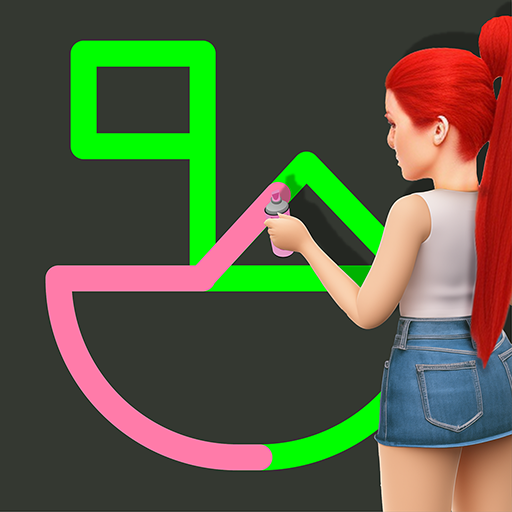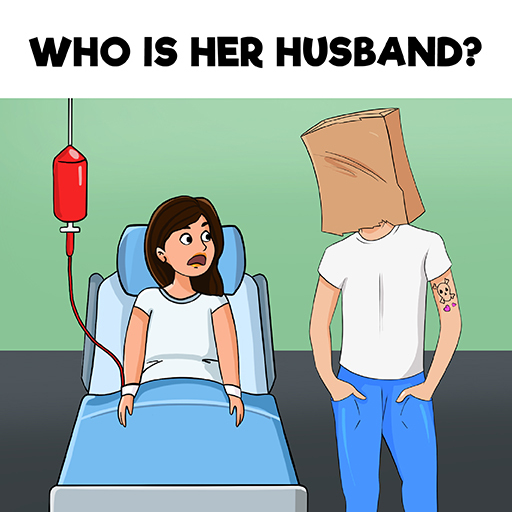Impossible Date: Tricky Riddle
Play on PC with BlueStacks – the Android Gaming Platform, trusted by 500M+ gamers.
Page Modified on: Jan 2, 2024
Play Impossible Date: Tricky Riddle on PC or Mac
Impossible Date: Tricky Riddle is a puzzle game developed by Matchingham Games. BlueStacks app player is the best platform to play this Android Game on your PC or Mac for an immersive Android experience. Download Impossible Date: Tricky Riddle on PC with BlueStacks.
Welcome to the Impossible Date universe, where desperate lovers can find help! In the puzzle game Impossible Date, you attempt to resolve the issues in male-female relationships by solving the problems you come across. You have the chance to solve brand-new puzzles and brainteasers in this new entertaining game!
All of the puzzles will test your focus and sharpen your cognitive abilities. Every level has a scenario that requires you to use logic to resolve all issues between the lovers. These IQ tests can only be passed by the most intelligent individuals!
Impossible Date offers a variety of puzzles, IQ tests, brain teasers, and mind games in which players can resolve relationship problems. Must use creative thinking and brainstorming to solve these puzzles. Quickly advance to the next level by making wise decisions!
Simple and easy to play, Impossible Date features options for drawing, erasing, tapping, swiping, clicking, dragging, and x-raying. Make famous people into a couple in this game, and clear up misunderstandings between couples.
Download Impossible Date: Tricky Riddle on PC with BlueStacks. Playing mental games can help you develop your thinking abilities!
Play Impossible Date: Tricky Riddle on PC. It’s easy to get started.
-
Download and install BlueStacks on your PC
-
Complete Google sign-in to access the Play Store, or do it later
-
Look for Impossible Date: Tricky Riddle in the search bar at the top right corner
-
Click to install Impossible Date: Tricky Riddle from the search results
-
Complete Google sign-in (if you skipped step 2) to install Impossible Date: Tricky Riddle
-
Click the Impossible Date: Tricky Riddle icon on the home screen to start playing