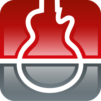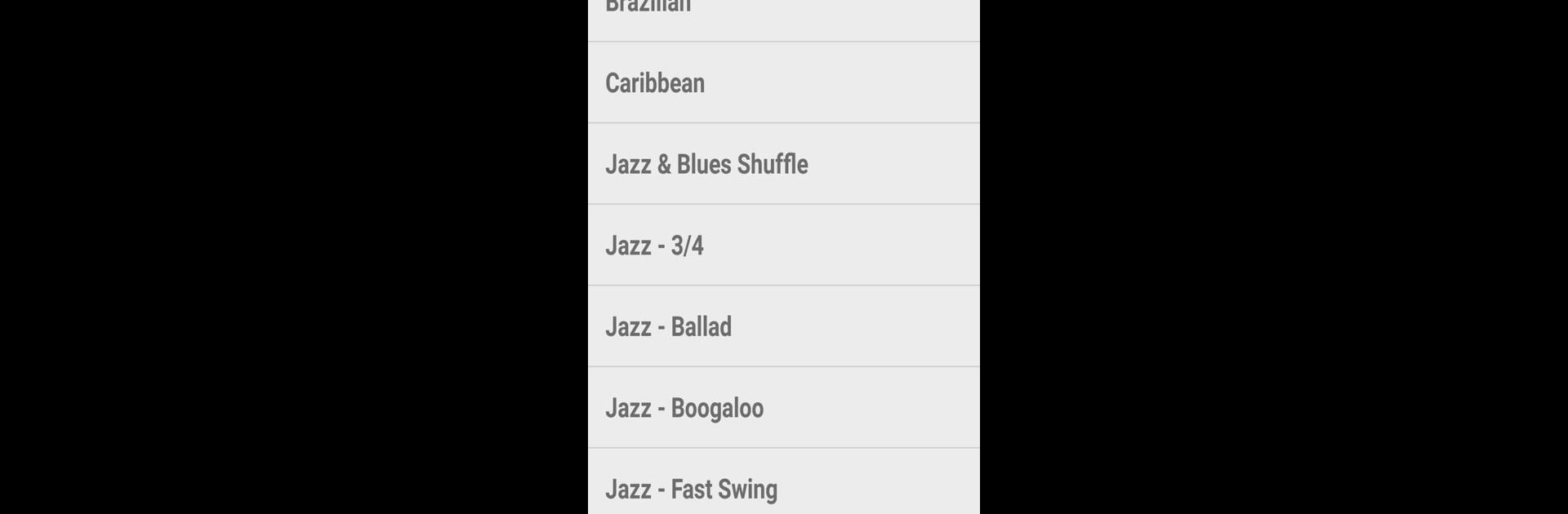

Drumgenius
Play on PC with BlueStacks – the Android Gaming Platform, trusted by 500M+ gamers.
Page Modified on: Jul 24, 2025
Run Drumgenius on PC or Mac
Upgrade your experience. Try Drumgenius, the fantastic Music & Audio app from Mauro Battisti, from the comfort of your laptop, PC, or Mac, only on BlueStacks.
About the App
Drumgenius, crafted by Mauro Battisti, is a rhythm-rich encyclopedia of 500 authentic drum and percussion grooves. Designed for musicians who crave a masterful virtual drummer to enhance their time-feel and rhythm knowledge, it spans genres from jazz to Afro-Cuban. Dive into its vast collection and explore rhythms with detailed descriptions and discography references.
App Features
-
Extensive Groove Library: Access 500 loops, featuring diverse styles including jazz, Afro-Cuban, Brazilian, and more. There’s something for every musician looking to groove.
-
Innovative Functions: Use the Speed Stretching Function to adjust tempo by +/- 20% and explore rhythms with the special Clave button.
-
Easy Navigation: Find loops effortlessly using the search function by word, style, or BPM. Highlight your top picks with the Favorites function.
-
Memory Management: Delete and re-download purchased loops as needed with the Infinite Credits pack, ensuring efficient memory use.
Explore the world of rhythm with Drumgenius, available on Android and BlueStacks.
Switch to BlueStacks and make the most of your apps on your PC or Mac.
Play Drumgenius on PC. It’s easy to get started.
-
Download and install BlueStacks on your PC
-
Complete Google sign-in to access the Play Store, or do it later
-
Look for Drumgenius in the search bar at the top right corner
-
Click to install Drumgenius from the search results
-
Complete Google sign-in (if you skipped step 2) to install Drumgenius
-
Click the Drumgenius icon on the home screen to start playing