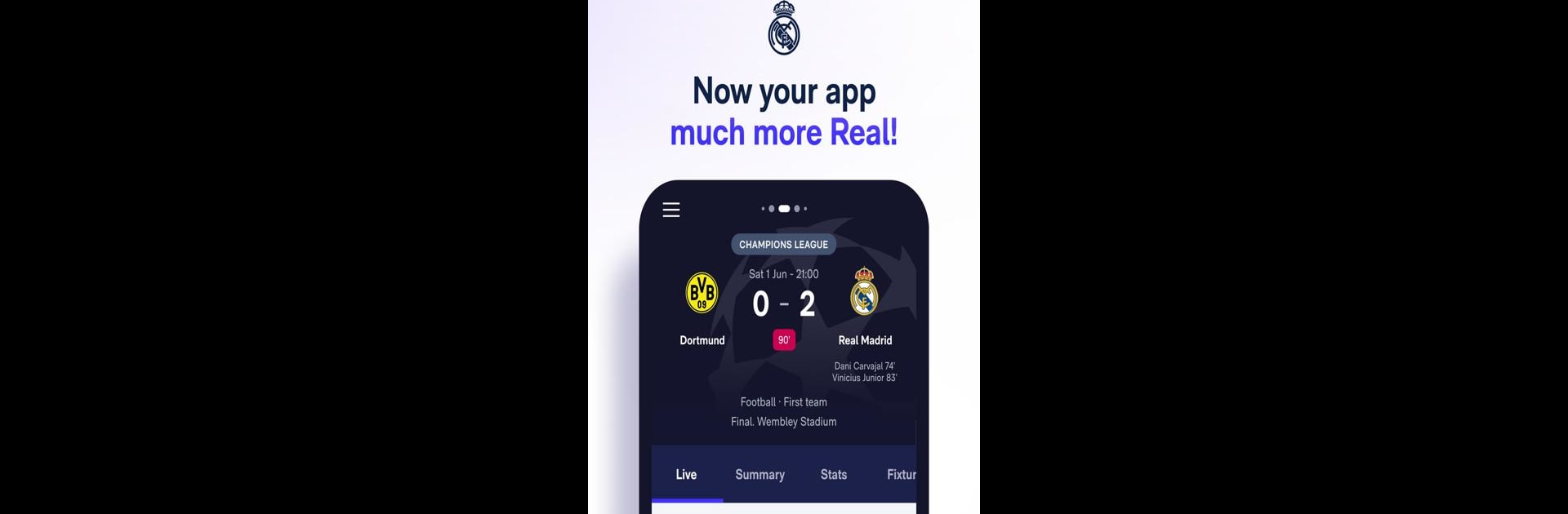
Real Madrid
Play on PC with BlueStacks – the Android Gaming Platform, trusted by 500M+ gamers.
Page Modified on: Oct 29, 2025
Play Real Madrid on PC or Mac
Explore a whole new adventure with Real Madrid, a Sports game created by Real Madrid C.F.. Experience great gameplay with BlueStacks, the most popular gaming platform to play Android games on your PC or Mac.
About the Game
If you live and breathe Real Madrid, this game brings all the action and excitement from the world-famous club right to your fingertips. Whether you’re a die-hard fan of the football team or you can’t get enough of Real Madrid’s basketball matches, this app keeps you plugged in with real-time updates, insider info, and exclusive content. Expect match coverage, news, highlights, and more—all in one streamlined spot.
Game Features
-
Early Match Insight
Get the scoop on line-ups and team news before kickoff, so you’re always in the loop ahead of the match. -
Live Game Feed
Follow games play-by-play with live stats, detailed commentary, and special pitch views, making you feel like you’re right there in the stadium. -
Exclusive Post-Match Content
Watch highlight videos, catch player and coach quotes, and relive top moments after every match. -
Stay Updated with News
From the latest player news—think Bellingham, Modric, Vinicius, and more—to club updates, never miss a big story. -
Full Competition Coverage
Track fixtures, scores, and standings across men’s and women’s football, as well as basketball competitions like LaLiga, Champions League, and Copa del Rey. -
Real Madrid TV Access
Watch Real Madrid TV programming right on your phone, including upcoming broadcasts. -
Official Shop Perks
Check out the integrated store, where you can snag gear and even enjoy a special discount on your first purchase. -
Madridista Member Zone
Unlock a private area for fans with exclusive deals, contests, and priority ticket options. -
Dark Mode Option
Choose the look that fits your vibe—switch to dark mode anytime.
For those who enjoy following every detail, using BlueStacks offers an extra smooth way to keep up with Real Madrid on your PC.
Make your gaming sessions memorable with precise controls that give you an edge in close combats and visuals that pop up, bringing every character to life.
Play Real Madrid on PC. It’s easy to get started.
-
Download and install BlueStacks on your PC
-
Complete Google sign-in to access the Play Store, or do it later
-
Look for Real Madrid in the search bar at the top right corner
-
Click to install Real Madrid from the search results
-
Complete Google sign-in (if you skipped step 2) to install Real Madrid
-
Click the Real Madrid icon on the home screen to start playing
