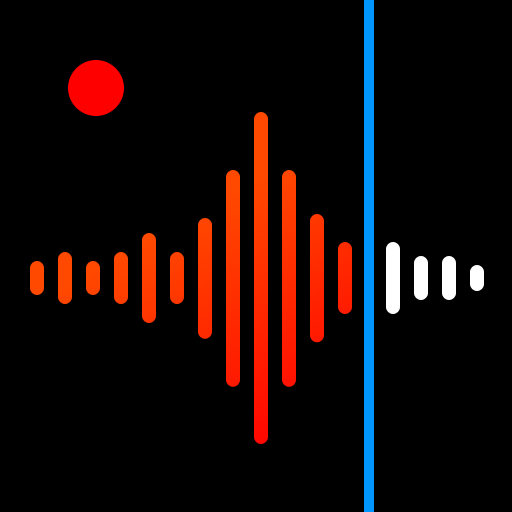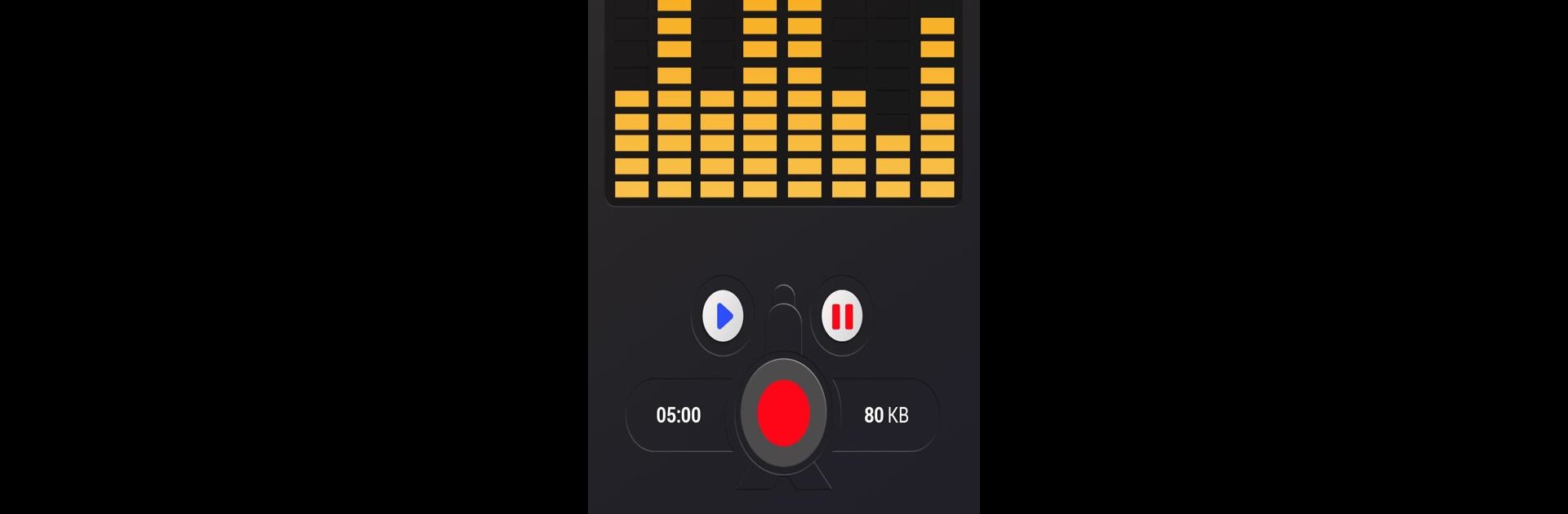

Voice Recorder
Play on PC with BlueStacks – the Android Gaming Platform, trusted by 500M+ gamers.
Page Modified on: Apr 15, 2025
Run Voice Recorder on PC or Mac
Voice Recorder is a music & audio app developed by quality apps (recorder, weather, music). BlueStacks app player is the best platform to run this Android app on your PC or Mac for your everyday needs.
This free and user-friendly voice recorder app provides high-quality sound recording for various purposes, from meetings and lectures to personal notes and music.
Record with Superior Quality
Listen to audio recordings that are crystal clear and sharp for any occasion.
- Capture audio with exceptional clarity and detail.
- Customize recording settings for optimal sound quality.
- Fine-tune microphone sensitivity for accurate recordings.
Effortless Recording Management
You will have easy control and organization over your recordings.
- Enjoy an intuitive and user-friendly design for easy navigation.
- Play, pause, and stop audio files within the app.
- Save, delete, and share recordings directly from the app.
Versatile Recording Options
Make use of a variety of tools to improve the quality of your recording experience.
- Record audio discreetly even when the screen is off.
- Visualize sound frequencies in real-time.
- Save recordings in MP3 or OGG format.
Share and Collaborate
You may easily share your recordings with other people by using a variety of different platforms.
- Share recordings via email, SMS, MMS, social media, and cloud storage.
- Distribute your recordings to colleagues, friends, or family with ease.
Play Voice Recorder on PC. It’s easy to get started.
-
Download and install BlueStacks on your PC
-
Complete Google sign-in to access the Play Store, or do it later
-
Look for Voice Recorder in the search bar at the top right corner
-
Click to install Voice Recorder from the search results
-
Complete Google sign-in (if you skipped step 2) to install Voice Recorder
-
Click the Voice Recorder icon on the home screen to start playing