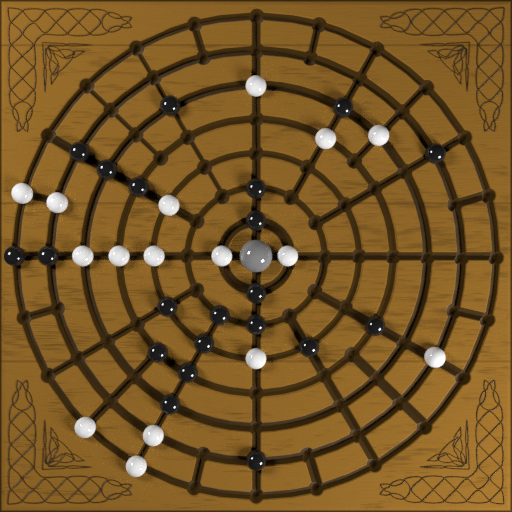Senet
Play on PC with BlueStacks – the Android Gaming Platform, trusted by 500M+ gamers.
Page Modified on: January 28, 2020
Play Senet on PC
-Play Online & Offline.
-3D Boards & Pawns.
-Classic rules + Fun variants.
-Unlock free, paid and bonus game boards to customize your experience.
-Free cloudsave to play from anywhere.
-Languages : English, French, Portuguese, Italian, Arabic, Spanish and German.
The past is full of fascinating games that have been mostly forgotten.
Senet, the first app of the ANCIENT GAMES collection, is one of them.
Our version is a meticulously crafted mix between what a player wants from an historical game and what he/she expects of a modern application : classic rules, variants, 3D environnement, objectives, unlockable content, sharing capabilities, cloudsaving.
Play the game of the pharaohs like never before.
The privacy Policy has been updated in accordance to the latest data protection laws.
Play Senet on PC. It’s easy to get started.
-
Download and install BlueStacks on your PC
-
Complete Google sign-in to access the Play Store, or do it later
-
Look for Senet in the search bar at the top right corner
-
Click to install Senet from the search results
-
Complete Google sign-in (if you skipped step 2) to install Senet
-
Click the Senet icon on the home screen to start playing