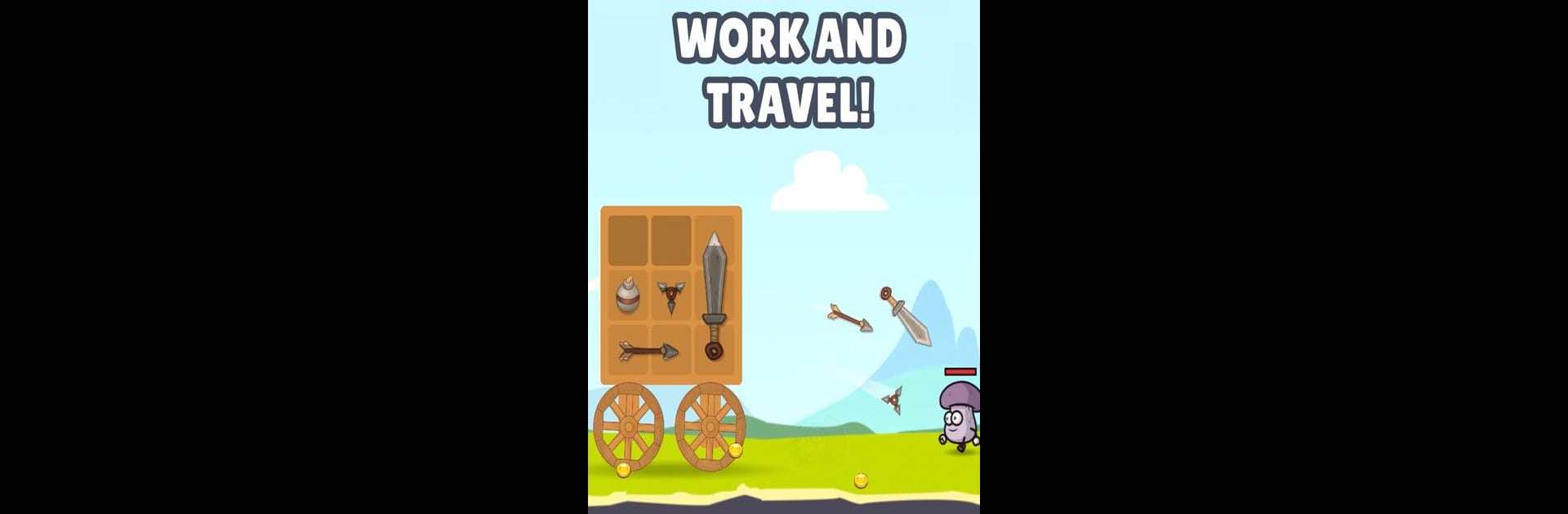
Mergelot
Play on PC with BlueStacks – the Android Gaming Platform, trusted by 500M+ gamers.
Page Modified on: Jul 19, 2024
Play Mergelot on PC or Mac
Explore a whole new adventure with Mergelot, a Casual game created by Playfo. Experience great gameplay with BlueStacks, the most popular gaming platform to play Android games on your PC or Mac.
About the Game
Mergelot from Playfo brings a quirky twist to casual gaming. Picture this: your castle’s under siege, but you’re not just a bystander—you get to mix and match all sorts of weapons, even unexpected ones, to hold back wave after wave of attackers. It’s got that playful, easygoing vibe where experimenting really pays off. If you’re up for quick-thinking challenges with some laughs along the way, this one’s right up your alley.
Game Features
-
Merge to Survive
Combine weapons, shields, and the occasional oddball item (yes, even bananas) to beef up your defenses. Mixing things up gives you surprising results and some awesome power-ups. -
Defend Your Turf
The action centers on keeping your castle standing as enemies keep pushing in. Each decision matters—one clever merge can turn the tide and save your stronghold. -
Unpredictable Combos
Not sure what merging a banana with a sword will do? You’ll find plenty of these offbeat pairings, making every round feel fresh and sometimes downright silly. -
Easy to Pick Up
Mergelot is made for casual fun, so you don’t need hours to get the hang of it. Perfect if you want something light to play, whether you’ve got a few minutes or a whole afternoon. -
Casual Genre, Serious Fun
Underneath the goofy combinations, there’s a solid castle defense challenge that’ll keep you coming back for “just one more round.” -
Smooth Play on BlueStacks
If you want the action on a bigger screen, playing Mergelot on BlueStacks makes it even smoother without missing any of the quirky fun.
Make your gaming sessions memorable with precise controls that give you an edge in close combats and visuals that pop up, bringing every character to life.
Play Mergelot on PC. It’s easy to get started.
-
Download and install BlueStacks on your PC
-
Complete Google sign-in to access the Play Store, or do it later
-
Look for Mergelot in the search bar at the top right corner
-
Click to install Mergelot from the search results
-
Complete Google sign-in (if you skipped step 2) to install Mergelot
-
Click the Mergelot icon on the home screen to start playing


