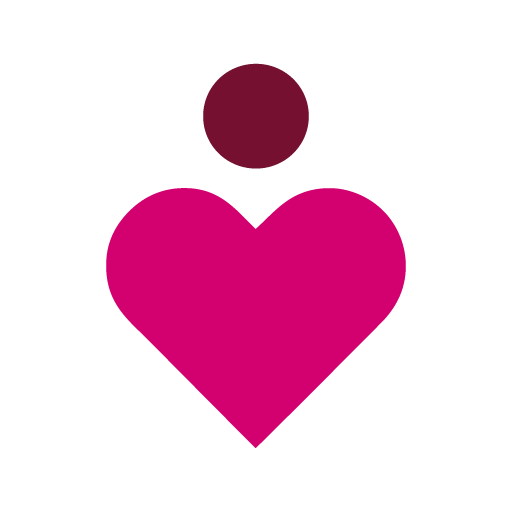Mero Momma
Play on PC with BlueStacks – the Android Gaming Platform, trusted by 500M+ gamers.
Page Modified on: Feb 8, 2023
Play Mero Momma on PC
Many new parents are curious and have many unanswered questions about their pregnancy journey. Here we are trying to bring answers to their questions, helping them with the necessities, recommending them the product, etc all in one place.
Here’s what you can do with the MeroMomma app:
- Get weekly updates on pregnancy and your baby's development with the recommended articles and products
- Read articles that guide you through your pregnancy period, week-to-week updates, overview article on your 3 trimester
- Get to know the best practices and guidelines during pregnancy
- Search nearby hospitals, clinics, IVF centers
- Search doctors, gynecologists, pediatricians
- Book an appointment with hospitals or doctors
- Shop products for your newborns and for your maternity
- Shop products by brand, category, baby age, etc.
During the pregnancy, the expecting mother goes through various body changes. The changes are recorded with each trimester so that you know what to expect on your journey. The details knowledge of the pregnancy makes you prepare for what you should do next.
The store lists various products that help parents during pregnancy as well as the first few years of baby growth. Various product recommendations from the health professional and the review of the relevant products help you choose the best product available in the market.
Play Mero Momma on PC. It’s easy to get started.
-
Download and install BlueStacks on your PC
-
Complete Google sign-in to access the Play Store, or do it later
-
Look for Mero Momma in the search bar at the top right corner
-
Click to install Mero Momma from the search results
-
Complete Google sign-in (if you skipped step 2) to install Mero Momma
-
Click the Mero Momma icon on the home screen to start playing