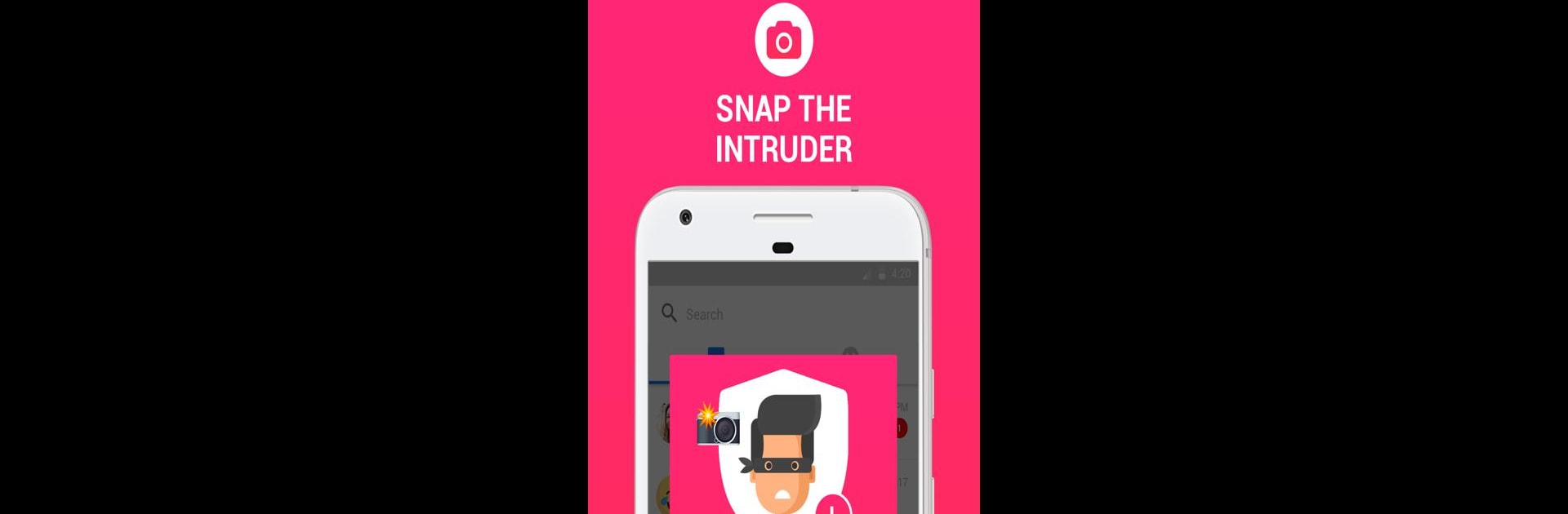

Messages Lite - Private Text Messages, Secret SMS
Play on PC with BlueStacks – the Android Gaming Platform, trusted by 500M+ gamers.
Page Modified on: December 18, 2019
Run Messages Lite - Private Text Messages, Secret SMS on PC or Mac
Upgrade your experience. Try Messages Lite – Private Text Messages, Secret SMS, the fantastic Communication app from messenger!, from the comfort of your laptop, PC, or Mac, only on BlueStacks.
About the App
Ever get tired of your phone’s default messaging app? Messages Lite – Private Text Messages, Secret SMS is here to shake things up and make texting a bit more personal (and a lot more fun). Built by the folks at messenger!, it’s a refreshing way to send SMS, MMS, and even make those quick calls—all in one place. Whether you want speed, security, or just some cool touches to your messages, this app has you covered.
App Features
- Private Messaging
-
Send secret chats that you can lock with a PIN or even an emoji password—yep, your conversations stay private and just for you.
-
Super-Fast SMS and MMS
-
Shoot off texts or group messages in seconds, whether you’re on WiFi or not. No lag, just instant delivery—simple and reliable.
-
One-Tap Call/Text Switch
-
Just ended a call and forgot to text? No problem. With one tap, jump straight from a call to a message—no need to hunt for the contact again.
-
Expressive Emojis & Stickers
-
Over 2000 fun, bold emojis and emoticons to liven up your chats. Your texts won’t look boring with all these expressive options.
-
Theme and Bubble Customization
-
Change up your chat themes, bubble colors, and even pick a different look for each friend or group. Want a custom background photo? Go for it—make every conversation feel unique.
-
Works Offline
-
Messages Lite – Private Text Messages, Secret SMS lets you text or send MMS even when you don’t have an internet connection, so you’re never really out of touch.
-
Lightweight & Fast
- The app is designed to keep things smooth and quick without eating up storage or battery.
You can also use it on your PC with BlueStacks if you prefer keeping your chats on a bigger screen—handy for multitasking or just chatting the night away.
Big screen. Bigger performance. Use BlueStacks on your PC or Mac to run your favorite apps.
Play Messages Lite - Private Text Messages, Secret SMS on PC. It’s easy to get started.
-
Download and install BlueStacks on your PC
-
Complete Google sign-in to access the Play Store, or do it later
-
Look for Messages Lite - Private Text Messages, Secret SMS in the search bar at the top right corner
-
Click to install Messages Lite - Private Text Messages, Secret SMS from the search results
-
Complete Google sign-in (if you skipped step 2) to install Messages Lite - Private Text Messages, Secret SMS
-
Click the Messages Lite - Private Text Messages, Secret SMS icon on the home screen to start playing


