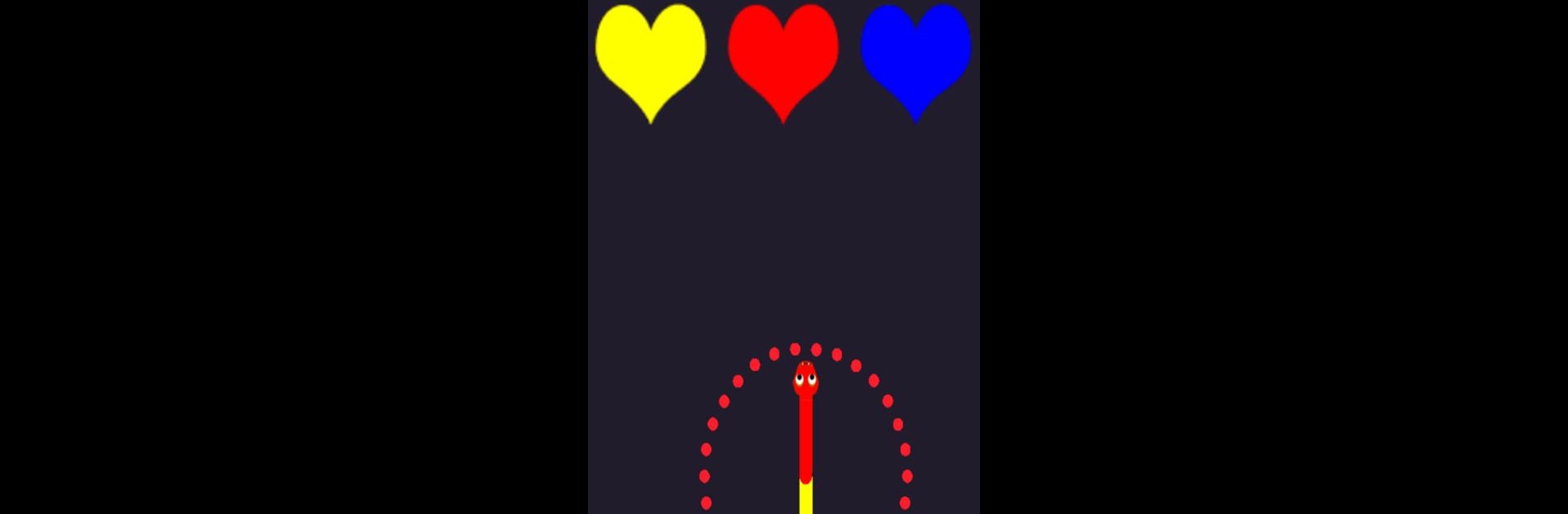

Snake Battle: Color Mode
Play on PC with BlueStacks – the Android Gaming Platform, trusted by 500M+ gamers.
Page Modified on: January 12, 2021
Play Snake Battle: Color Mode on PC or Mac
Explore a whole new adventure with Snake Battle: Color Mode, a Action game created by chenqiu. Experience great gameplay with BlueStacks, the most popular gaming platform to play Android games on your PC or Mac.
About the Game
Ever wanted to see what happens when the classic snake game gets a wild twist? Snake Battle: Color Mode from chenqiu takes the familiar snake formula and cranks it up with bright colors, fast-paced action, and some clever new challenges. Whether you’re in the mood for quick rounds or want to test your skills against tons of other players, you’ll find there’s always something going on here. Get ready for a game that’s simple to pick up but tricky to master—with more than one way to play.
Game Features
-
Color Mode
Slide and slither as you match your snake to different colors—just swipe toward the bits that match your current color, but watch out for the wrong ones. One wrong move, and it’s game over. -
Battle Mode
It’s every snake for itself in this all-out showdown. Outmaneuver ninety-nine other snakes at once and see if you can snag that top spot. Survival isn’t just about growing longer; you’ve got to be sneaky and quick. -
Block Mode
Ready to smash some obstacles? In this mode, it’s all about busting through blocks and collecting points. Some blocks are tougher than others—you’ll need good timing to make it through in one piece. -
Classic Mode
Fans of the old-school snake will feel right at home here. We’re talking pure growth—just keep eating and see how long you can get before running into trouble. -
Space Mode
Ever wondered how a flying snake would handle zero gravity? Here, your snake soars through space, dodging obstacles and chasing new heights (or lengths). Totally different feel, just as addictive. -
Smooth Controls on BlueStacks
Fancy playing on your PC with a little extra speed and control? Snake Battle: Color Mode works great using BlueStacks, making swiping or arrow keys feel way more responsive.
Get ready for a buttery smooth, high-performance gaming action only on BlueStacks.
Play Snake Battle: Color Mode on PC. It’s easy to get started.
-
Download and install BlueStacks on your PC
-
Complete Google sign-in to access the Play Store, or do it later
-
Look for Snake Battle: Color Mode in the search bar at the top right corner
-
Click to install Snake Battle: Color Mode from the search results
-
Complete Google sign-in (if you skipped step 2) to install Snake Battle: Color Mode
-
Click the Snake Battle: Color Mode icon on the home screen to start playing



