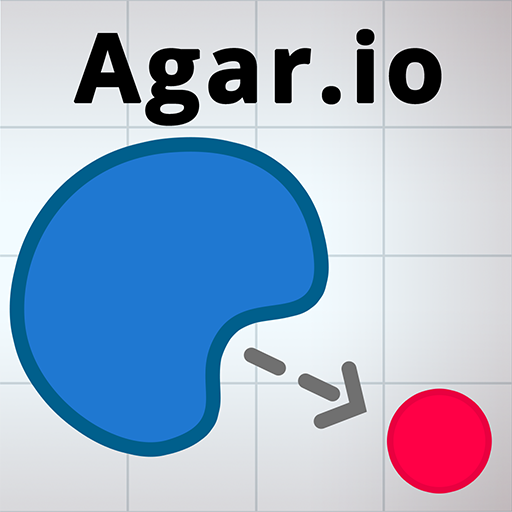Battle Rivals - Epic Clash
Play on PC with BlueStacks – the Android Gaming Platform, trusted by 500M+ gamers.
Page Modified on: Jul 25, 2024
Play Battle Rivals - Epic Clash on PC
Create your own clan and join forces with your friends to conquer opponents worldwide, and master the art of battle tactics, strategically deploying your soldiers on the battlefield to triumph over enemy armies. Build a mighty army, increase your experience, and unleash powerful attacks to secure victory!
PLAY WITH YOUR FRIENDS
Gather your friends and forge the ultimate clan. Collaborate to earn valuable loot from your defeated enemies, and together, build a legacy of glory!
YOUR FACTION, YOUR DESTINY
The choice it’s up to you: fight for the Roman Empire with your legionaries, or command your hoplites as a true Spartan!
Keep high the honour of the Japanese army or show your brute strength as Vikings!
MASTER BATTLE TACTICS
Recruit and deploy your soldiers strategically, adapting to your enemy's strengths and weaknesses. Conquer campaigns with precision and skill, showcasing your mastery of battle tactics!
CREATE A MIGHTY ARMY
Level up and strengthen your forces, ambushing foes with archer attacks and strategically deploying free soldiers. Build an unstoppable army that strikes fear into the hearts of your rivals!
WIN EVERY BATTLE
Your clan is your team – cultivate strong bonds and showcase your collective strength to your rivals. Rise to the top and emerge victorious in every battle!
Are you prepared for the ultimate battle? Download Battle Rivals now and lead your clan to triumph!
This game requires an internet connection
Don’t miss out on the latest news:
Like Miniclip: http://facebook.com/miniclip
Follow us on X (formerly Twitter): http://twitter.com/miniclip
------------------------------------
Find out more about Miniclip: http://www.miniclip.com
TERMS AND CONDITIONS: https://www.miniclip.com/terms-and-conditions
PRIVACY POLICY: https://www.miniclip.com/privacy-policy
Play Battle Rivals - Epic Clash on PC. It’s easy to get started.
-
Download and install BlueStacks on your PC
-
Complete Google sign-in to access the Play Store, or do it later
-
Look for Battle Rivals - Epic Clash in the search bar at the top right corner
-
Click to install Battle Rivals - Epic Clash from the search results
-
Complete Google sign-in (if you skipped step 2) to install Battle Rivals - Epic Clash
-
Click the Battle Rivals - Epic Clash icon on the home screen to start playing