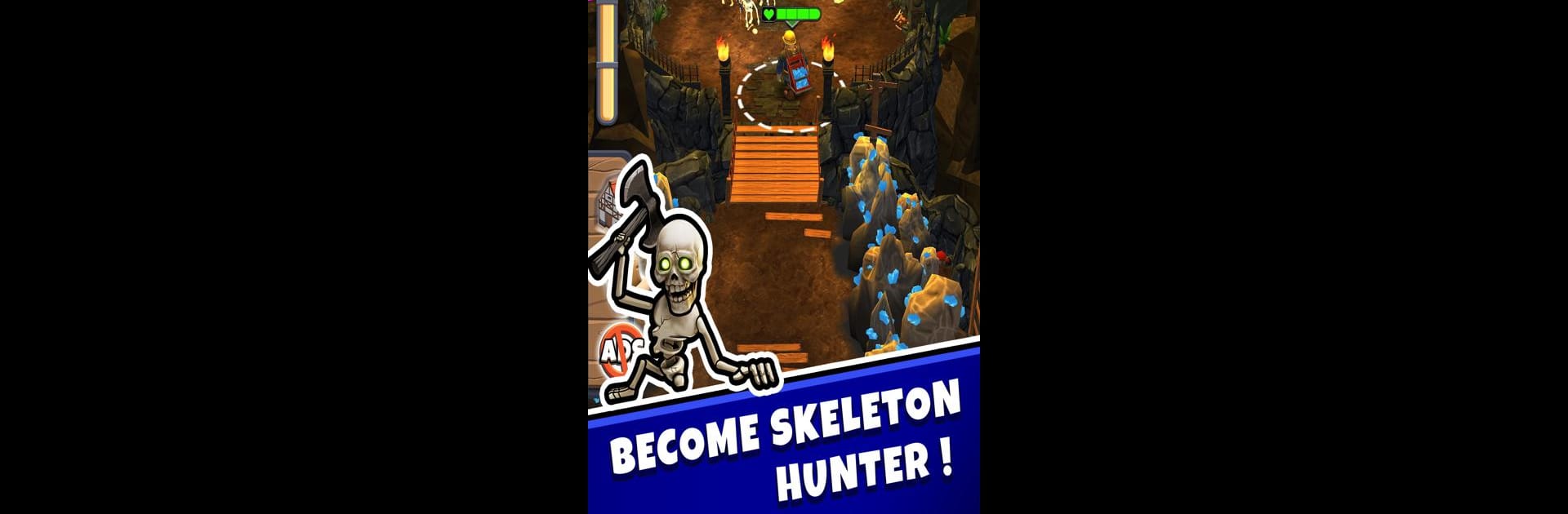
Mine & Slash: Arcade RPG Games
Play on PC with BlueStacks – the Android Gaming Platform, trusted by 500M+ gamers.
Page Modified on: Sep 2, 2025
Play Mine & Slash: Arcade RPG Games on PC or Mac
From the innovators and creators at TapNice, Mine & Slash: Arcade RPG Games is another fun addition to the World of Action games. Go beyond your mobile screen and play it bigger and better on your PC or Mac. An immersive experience awaits you.
About the Game
If chipping away at mysterious underground worlds and smashing through monsters sounds like your kind of adventure, Mine & Slash: Arcade RPG Games from TapNice is a real treat. This Action game puts you in the boots of a daring miner-hero, ready to dig, slash, and survive whatever comes crawling out of the darkness. You’ll tackle danger at every turn—who knows what sort of craziness is hiding under the next layer of rock?
Game Features
-
Expansive Underground Worlds
Each mine you step into offers a fresh challenge. No two caves feel quite the same, and you never really know what treasure—or trouble—is just around the corner. -
Satisfying Loot & Gear Upgrades
Find gold as you clear tunnels, then snag new weapons, gear, and powerful loot. Upgrading your equipment isn’t just about stats; it actually changes how you take on the next big fight. -
Boss Battles With Real Bite
Think you’re ready? Just wait until you meet the bosses. These nasty creatures pack a punch and take some real skill—and a little luck—to defeat. -
Intuitive Controls
Whether you’re blasting away enemies or just trying to escape in one piece, controls are designed to make things feel slick and smooth. Using BlueStacks, that experience feels even sharper on PC. -
Artifact Collecting & Customization
Bring home rare finds and stash them in your own museum. Deck out your hero with all sorts of gear and magic, and toy around with new skills and looks to match your style. -
Always Something New
There’s always an update around the corner, so surprises and new challenges keep popping up as you go deeper.
Get ready for a buttery smooth, high-performance gaming action only on BlueStacks.
Play Mine & Slash: Arcade RPG Games on PC. It’s easy to get started.
-
Download and install BlueStacks on your PC
-
Complete Google sign-in to access the Play Store, or do it later
-
Look for Mine & Slash: Arcade RPG Games in the search bar at the top right corner
-
Click to install Mine & Slash: Arcade RPG Games from the search results
-
Complete Google sign-in (if you skipped step 2) to install Mine & Slash: Arcade RPG Games
-
Click the Mine & Slash: Arcade RPG Games icon on the home screen to start playing




