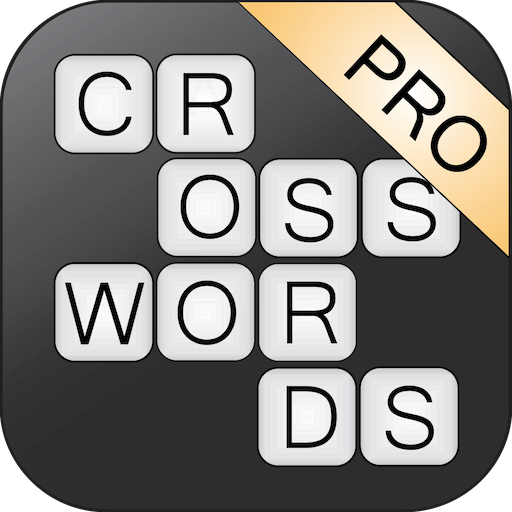Sudoku
Play on PC with BlueStacks – the Android Gaming Platform, trusted by 500M+ gamers.
Page Modified on: June 5, 2019
Play Sudoku on PC
The goal of the game is to place numbers from 1 to 9 in each of the empty cells of a 9x9 grid that consists of 3x3 subgrades called regions. The puzzle contains some initial clues, which are numbers inserted into some cells, that allow a deduction of the numbers in the empty cells. Each column, row, and region can only have one number from 1 to 9. That is, you can not repeat the same number in the same row, column, or region.
Highlights of this game:
• Many difficulty levels;
• Progress is saved automatically in your phone's memory;
• Works in game mode: you have lives, help coins, time counts and points. Challenger!
• After every 3 completed boards you deserve a special board with fun figures instead of numbers.
• Highlight of selected cell;
• Highlight of equal numbers;
• Highlight of errors;
• Help: Resolve a number for you;
• Help: check the board searching for mistakes;
• Fun soundtrack;
• Designed for mobile phones and tablets;
• It does not depend on internet connection and takes up very little space on your device.
Play Sudoku on PC. It’s easy to get started.
-
Download and install BlueStacks on your PC
-
Complete Google sign-in to access the Play Store, or do it later
-
Look for Sudoku in the search bar at the top right corner
-
Click to install Sudoku from the search results
-
Complete Google sign-in (if you skipped step 2) to install Sudoku
-
Click the Sudoku icon on the home screen to start playing