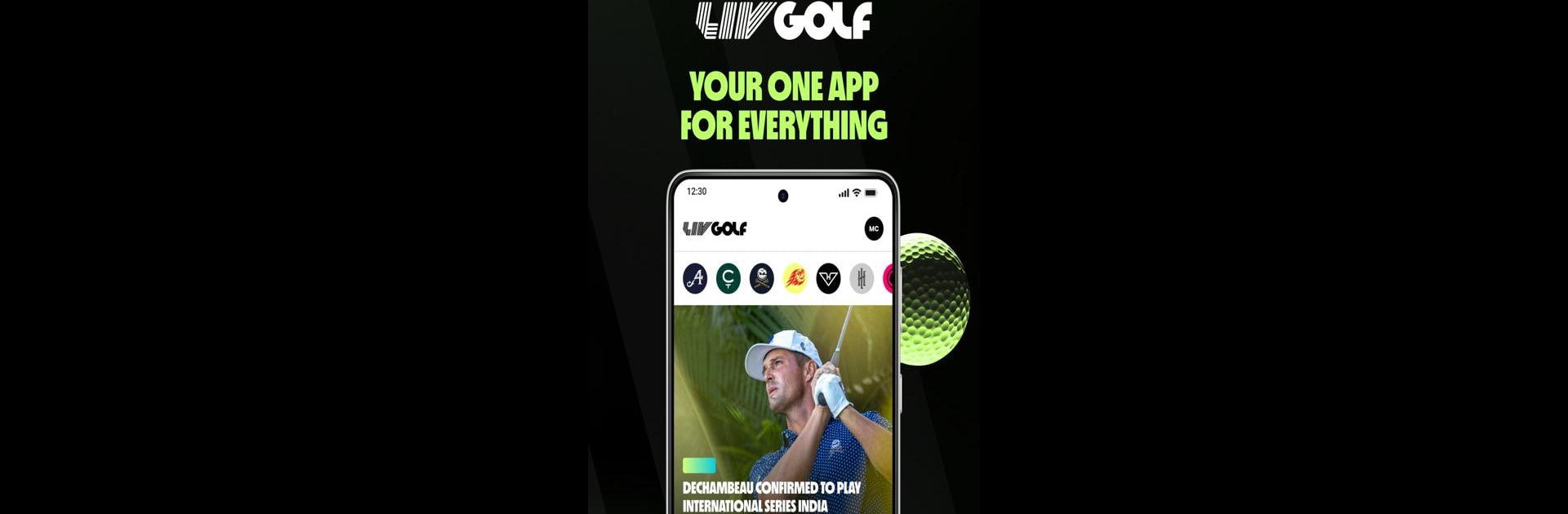

LIV Golf
Play on PC with BlueStacks – the Android Gaming Platform, trusted by 500M+ gamers.
Page Modified on: Apr 18, 2025
Run LIV Golf on PC or Mac
Let BlueStacks turn your PC, Mac, or laptop into the perfect home for LIV Golf, a fun Sports app from LIV Golf Apps.
About the App
Want to stay up to speed with all things LIV Golf? The LIV Golf app puts every tournament, player, and team update right at your fingertips. Whether you’re watching live, keeping tabs on your favorite golfer, or checking out fresh stats, this app’s got all the stuff fans care about. If you like rewards, surprises, or just hate missing out, you’ll find plenty to enjoy with LIV Golf—no matter where you are.
App Features
- Live and On-Demand Coverage
Watch every swing, drive, and putt with live streams of every LIV Golf event. Missed something? Scroll back to watch full replays and highlights whenever you feel like catching up. - Pick Your Player, Watch Every Shot
Use the unique AI cam to follow Bryson DeChambeau, Brooks Koepka, or any star you want—all day long. Instant replays for any shot, any player, any time. - Up-to-the-Minute Leaderboards
Don’t just check scores—see every change as it happens. Leaderboard updates, player groupings, odds, and standings land right on your phone so you’re always in the know. - Big Rewards for Fans
Jump into weekly quizzes, watch events, and rack up points with LIV Golf’s rewards program. Win tickets, gear, and maybe even that coveted VIP upgrade, just for being an active fan. - Stay Updated with Exclusive News
Never miss a player stat, breaking story, or behind-the-scenes video. Build your own customized feed, filled only with updates about the golfers and teams you follow. - Deep Dive into Player Stats
Get all the numbers that matter: driving distance, fairways hit, greens in regulation, and more. If the pros track it, you’ll find it—presented in a way that actually makes sense. - Easy Access to LIV Golf Merch
Hate searching for that team hat or jersey? Shop the latest official LIV Golf gear right in the app. Get the same styles as your favorite players—hassle-free.
Feel like taking your experience even further? The app even feels great when used with BlueStacks.
Big screen. Bigger performance. Use BlueStacks on your PC or Mac to run your favorite apps.
Play LIV Golf on PC. It’s easy to get started.
-
Download and install BlueStacks on your PC
-
Complete Google sign-in to access the Play Store, or do it later
-
Look for LIV Golf in the search bar at the top right corner
-
Click to install LIV Golf from the search results
-
Complete Google sign-in (if you skipped step 2) to install LIV Golf
-
Click the LIV Golf icon on the home screen to start playing


