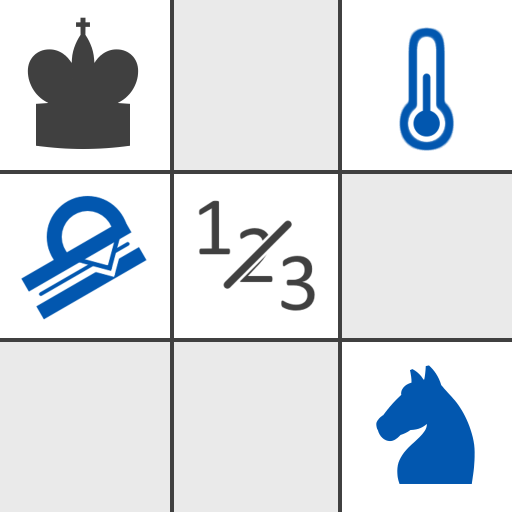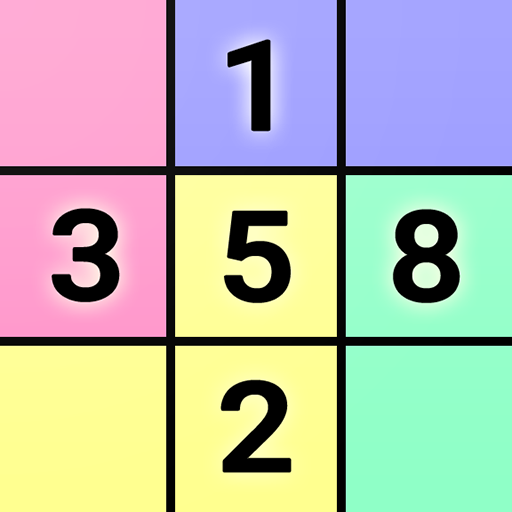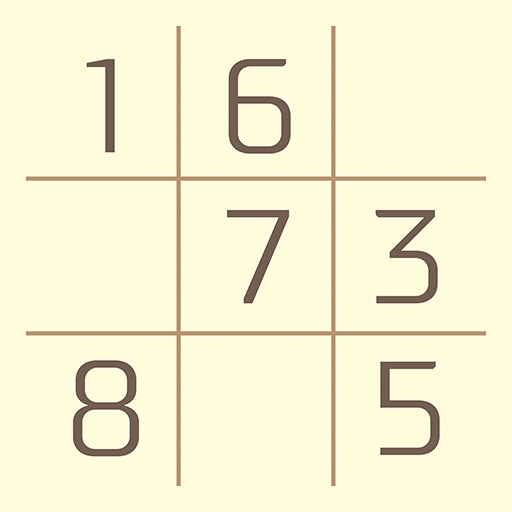
Sudoku-Doku
Play on PC with BlueStacks – the Android Gaming Platform, trusted by 500M+ gamers.
Page Modified on: Feb 25, 2020
Play Sudoku-Doku on PC
● UNLIMITED PUZZLES: every time a new generated puzzle
● 6 LEVELS OF DIFFICULTY: for beginners and experts
● VINTAGE DESIGN: marvelous design from 1920s
● NICE AND CLEAN: concentrate on the puzzle
● A MENTAL WORKOUT: exercise your brain
● GREAT TIME KILLER: will keep you entertained in waiting rooms
● WORKS OFFLINE: play wherever and whenever you want
Sudoku is a number-placement puzzle where the goal is to fill a 9×9 grid with digits so that each column, each row, and each of the nine 3×3 subgrids contain all of the digits from 1 to 9.
Play Sudoku-Doku on PC. It’s easy to get started.
-
Download and install BlueStacks on your PC
-
Complete Google sign-in to access the Play Store, or do it later
-
Look for Sudoku-Doku in the search bar at the top right corner
-
Click to install Sudoku-Doku from the search results
-
Complete Google sign-in (if you skipped step 2) to install Sudoku-Doku
-
Click the Sudoku-Doku icon on the home screen to start playing