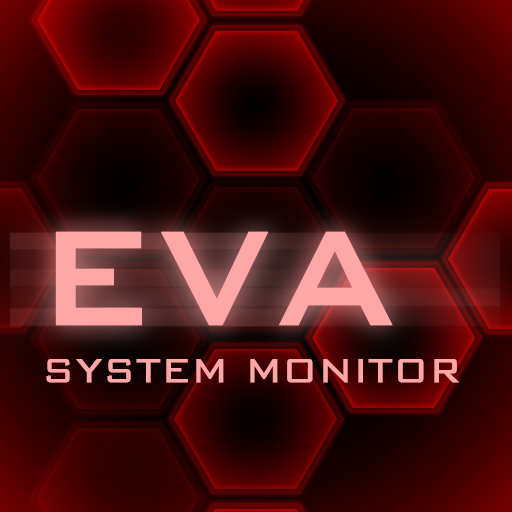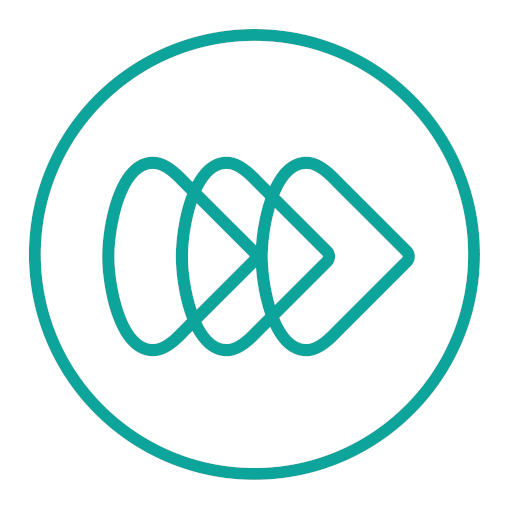
EVA System
Play on PC with BlueStacks – the Android Gaming Platform, trusted by 500M+ gamers.
Page Modified on: June 26, 2019
Play EVA System on PC
Our HIPAA-compliant app allows users to:
Visualize and capture images or video
Markup and comment on images for recording and consulting purposes
Record patient demographics and past medical history
Consult remotely with colleagues about cases
Counsel and educate patients using images and video
The app works with our portable, durable and integrated hardware device featuring:
Medical grade lens capable of 16x magnification
Ultra-bright light source with glare reduction
Rechargeable, long-lasting battery for up to 10 hours of continuous use
Along with our dedicated and secure online portal for:
Reviewing patient records
Sharing patient cases
Exporting reports and records into Electronic Medical Record (EMR) systems
Analytics for quality assurance and support
Built for ease-of-use, affordability and portability, the EVA System is a smart, integrated digital health screening solution for medical practitioners in hospitals, clinics and rural locations.
For more information and app support, please contact us at: support@mobileodt.com
Play EVA System on PC. It’s easy to get started.
-
Download and install BlueStacks on your PC
-
Complete Google sign-in to access the Play Store, or do it later
-
Look for EVA System in the search bar at the top right corner
-
Click to install EVA System from the search results
-
Complete Google sign-in (if you skipped step 2) to install EVA System
-
Click the EVA System icon on the home screen to start playing