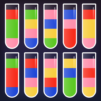Brick Breaker Rush
Play on PC with BlueStacks – the Android Gaming Platform, trusted by 500M+ gamers.
Page Modified on: Dec 20, 2023
Play Brick Breaker Rush on PC or Mac
Brick Breaker Rush is a puzzle game developed by mobirix. BlueStacks app player is the best platform to play this Android game on your PC or Mac for an immersive gaming experience.
Embark on an exhilarating brick-breaking adventure with a simple touch in the thrilling game, Brick-Breaking Rush. Challenge yourself to break bricks with precision, earning rewards and conquering obstacles along the way.
To play, carefully observe the flying direction and use swipes or taps to launch the ball. The number on each brick decreases with each ball touch, ultimately leading to its removal. Be wary, as a brick touching the ground signals game over.
Strive to eliminate all bricks before this, accumulating points and stars. Maximize your efficiency by targeting as many bricks as possible with each shot. Enhance your strategy with a variety of boosters designed to clear bricks and navigate obstacles.
Explore the game’s features, including easy controls for a straightforward and enjoyable gaming experience. Immerse yourself in various stages, encountering surprise event stages that add an element of unpredictability to the gameplay. Customize your experience by collecting an array of ball skins, and encounter special blocks that bring additional fun and challenge.
Challenge the rankings by earning stars and aiming for the top spots. Abundant rewards await those who conquer the challenges and secure their position at the pinnacle of the Brick-Breaking Rush.
Play Brick Breaker Rush on PC. It’s easy to get started.
-
Download and install BlueStacks on your PC
-
Complete Google sign-in to access the Play Store, or do it later
-
Look for Brick Breaker Rush in the search bar at the top right corner
-
Click to install Brick Breaker Rush from the search results
-
Complete Google sign-in (if you skipped step 2) to install Brick Breaker Rush
-
Click the Brick Breaker Rush icon on the home screen to start playing