
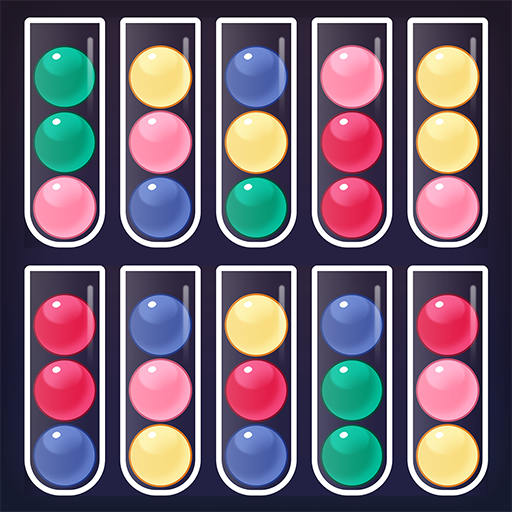
Ball Sort Quiz
Play on PC with BlueStacks – the Android Gaming Platform, trusted by 500M+ gamers.
Page Modified on: Mar 24, 2024
Play Ball Sort Quiz on PC
[How to Play]
- Lightly touch a tube to move the ball to another tube.
- You can only move balls when the topmost ball is the same color.
- You can move the ball only if there is enough space in the tube.
- You can move any colored ball into an empty tube.
- The level is completed when all tubes are filled with balls of the same color.
- You can find '?' by moving the top ball.
- You can restart the stage at any time if you get stuck.
[Features]
- Control is possible with one finger.
- No time limit, play anytime, anywhere.
- Easy for anyone to enjoy.
- Freely change balls, caps, and backgrounds.
- Use items for easier success!
- Compete with other users and increase your ranking for additional rewards.
- Supports red-green colorblind mode.
Homepage :
https://play.google.com/store/apps/dev?id=4864673505117639552
Facebook :
https://www.facebook.com/mobirixplayen
YouTube :
https://www.youtube.com/user/mobirix1
Help :
cs@mobirix.com
Play Ball Sort Quiz on PC. It’s easy to get started.
-
Download and install BlueStacks on your PC
-
Complete Google sign-in to access the Play Store, or do it later
-
Look for Ball Sort Quiz in the search bar at the top right corner
-
Click to install Ball Sort Quiz from the search results
-
Complete Google sign-in (if you skipped step 2) to install Ball Sort Quiz
-
Click the Ball Sort Quiz icon on the home screen to start playing




