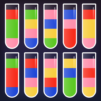Legendary Master Idle
Play on PC with BlueStacks – the Android Gaming Platform, trusted by 500M+ gamers.
Page Modified on: Dec 18, 2023
Play Legendary Master Idle on PC or Mac
Legendary Master Idle is a simulation game developed by mobirix. BlueStacks app player is the best platform to play this Android Game on your PC or Mac for an immersive gaming experience.
Download Legendary Master Idle on PC with BlueStacks. At its core, Legendary Master Idle is an idle game, meaning that players can progress through the game even when they are not actively playing. In addition, players can choose to automate tasks such as leveling up their heroes, collecting resources, and battling enemies, allowing them to progress through the game without constantly monitoring it.
The game features a variety of heroes, each with unique skills and abilities. Players can upgrade and customize their heroes to suit their playstyle, and the game also allows players to recruit additional heroes as they progress through the game. Legendary Master Idle also features a variety of enemies, ranging from low-level monsters to powerful bosses. Players must strategically choose their heroes and their abilities to defeat these enemies and progress through the game.
The game also includes various features to keep players engaged and entertained, such as daily challenges, events, and tournaments. These features allow players to earn additional rewards and compete against other players in the game.
Download Legendary Master Idle on PC with BlueStacks and start playing.
Play Legendary Master Idle on PC. It’s easy to get started.
-
Download and install BlueStacks on your PC
-
Complete Google sign-in to access the Play Store, or do it later
-
Look for Legendary Master Idle in the search bar at the top right corner
-
Click to install Legendary Master Idle from the search results
-
Complete Google sign-in (if you skipped step 2) to install Legendary Master Idle
-
Click the Legendary Master Idle icon on the home screen to start playing