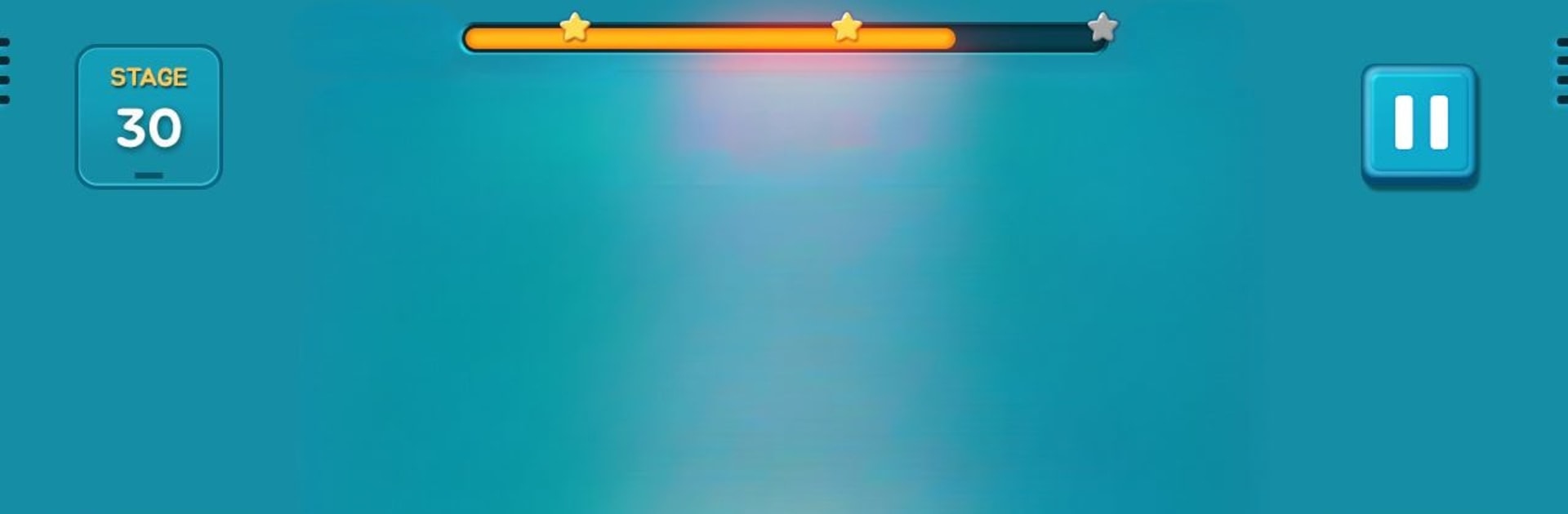
Brick Breaker Champion
Play on PC with BlueStacks – the Android Gaming Platform, trusted by 500M+ gamers.
Page Modified on: Jun 23, 2025
Play Brick Breaker Champion on PC or Mac
Join millions to experience Brick Breaker Champion, an exciting Arcade game from mobirix. With BlueStacks App Player, you are always a step ahead of your opponent, ready to outplay them with faster gameplay and better control with the mouse and keyboard on your PC or Mac.
About the Game
Brick Breaker Champion by mobirix isn’t just your typical arcade game—it’s got that pick-up-and-play vibe that gets you hooked fast. Whether you have five minutes to spare or an hour to kill, this game lets you fire off balls in real time, smashing through waves of bricks with a tap and a swipe. It’s super easy to get into, and it’s even harder to put down once you’ve started cracking those colorful blocks.
Game Features
-
Real-Time Ball Firing
No more sitting around for your ball to bounce back—you can launch shot after shot whenever you feel like it, keeping the action non-stop. -
Simple, One-Hand Controls
The game’s designed for quick taps and swipes. Just point where you want your balls to go and start breaking bricks, all with one hand. Perfect for on-the-go or just lounging on the couch. -
Loads of Unique Stages
There’s a heap of different levels, each one challenging you to figure out the best angles and spots to clear every last brick. -
Ball Variety
Why settle for just one kind of ball? Unlock and play with different shapes—stars, triangles, even shuriken. Each one brings its own flair. -
Arcade and Multiplayer Modes
Tackle the classic arcade experience solo or head into multiplayer mode if you’re in the mood for a little friendly competition. -
Low Device Requirements
Don’t worry about your phone or tablet struggling; the game runs smoothly, even if you’re not sporting the latest device. -
Achievements and Leaderboards
Like setting records? Check the leaderboards and complete achievements to show off what you can do. -
Optimized for Tablets and BlueStacks
Whatever you play on, from your phone to your tablet or even with BlueStacks on your PC, you get a smooth, snappy gaming experience.
Ready to top the leaderboard? We bet you do. Let precise controls and sharp visuals optimized on BlueStacks lead you to victory.
Play Brick Breaker Champion on PC. It’s easy to get started.
-
Download and install BlueStacks on your PC
-
Complete Google sign-in to access the Play Store, or do it later
-
Look for Brick Breaker Champion in the search bar at the top right corner
-
Click to install Brick Breaker Champion from the search results
-
Complete Google sign-in (if you skipped step 2) to install Brick Breaker Champion
-
Click the Brick Breaker Champion icon on the home screen to start playing




