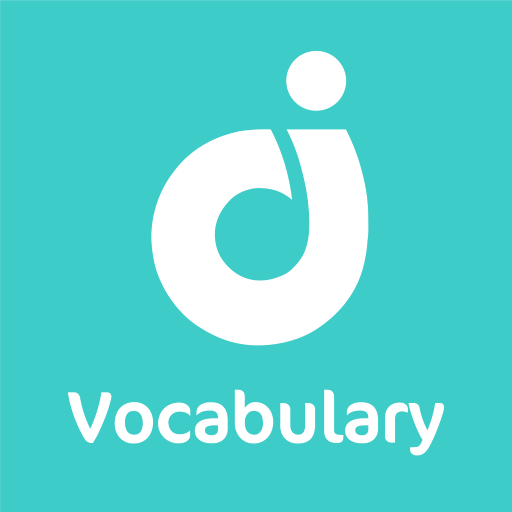MochiMochi - Learn Kanji
Play on PC with BlueStacks – the Android Gaming Platform, trusted by 500M+ gamers.
Page Modified on: November 2, 2021
Play MochiMochi - Learn Kanji on PC
1. JOYFUL LEARNING EXPERIENCE:
MochiMochi is the first application that focuses on delivering a joyful and exciting learning experience. Every detail in the app is perfectly designed to make you exclaim: ""What a Mochi experience!"" when you Learn Japanese
2. BRIGHT & FRIENDLY DESIGN:
MochiMochi is designed with bright colors to bring a positive, energetic feeling. The super cute duo - Mochi & Michi will follow you in the learning process wherever you are.
3. SPECIAL FEATURE ""GOLDEN TIME""
Using special algorithms, MochiMochi analyzes your learning history and reminds you to review at ""Golden Time"" - the moment right before you forget your vocabulary. MochiMochi helps you learn less, memorize more effectively.
With hundreds of lessons, up to 6000+ Kanji & vocabulary, courses based on many several needs, MochiMochi could ensure that your vocabulary will rapidly increase in just a short time studying with MochiMochi
Download and experience for free today!
=== CONTACT INFORMATION ===
If you have any questions, please contact Mochi:
Website: mochidemy.com
Fanpage: MochiMochi
Email: mochidemy@gmail.com
Play MochiMochi - Learn Kanji on PC. It’s easy to get started.
-
Download and install BlueStacks on your PC
-
Complete Google sign-in to access the Play Store, or do it later
-
Look for MochiMochi - Learn Kanji in the search bar at the top right corner
-
Click to install MochiMochi - Learn Kanji from the search results
-
Complete Google sign-in (if you skipped step 2) to install MochiMochi - Learn Kanji
-
Click the MochiMochi - Learn Kanji icon on the home screen to start playing