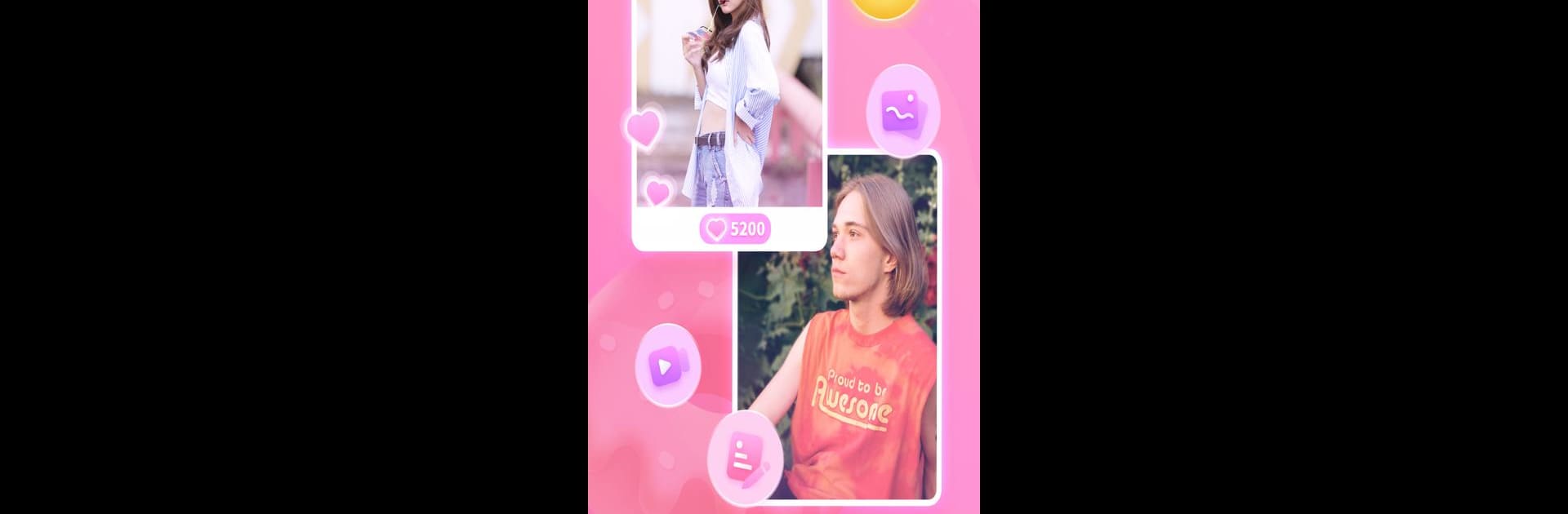

Bonbon-Gaming Community
Play on PC with BlueStacks – the Android Gaming Platform, trusted by 500M+ gamers.
Page Modified on: March 23, 2022
Run Bonbon-Gaming Community on PC or Mac
Let BlueStacks turn your PC, Mac, or laptop into the perfect home for Bonbon-Gaming Community, a fun Social app from Modo Global.
About the App
Ready to connect with gamers who just get it? Bonbon-Gaming Community makes it easy to find your crew, share what you love, and talk about games and life—all in one spot. Whether you’re hunting for fresh strategies or just someone to chat about the latest viral trend, this app by Modo Global keeps you plugged into everything that’s happening.
App Features
-
Hot Topics & Trends
Stay in the loop with what’s trending now, from the freshest memes to hot-button debates. Jump in, throw in your reaction, or just see what everyone’s buzzing about—your voice matters. -
Real-Time Chats
Want to hop into a quick text chat, hear someone’s voice, or even jump on a video call? Bonbon-Gaming Community covers all the bases so you can connect whenever and however you prefer. -
Personal Circles
Think of this as your private hangout. Create or join circles centered around your interests. Share wins, inside jokes, and stories with people who get your vibe. -
Game Strategy Hub
Dive into in-depth discussions or brainstorm wild new tactics with fellow gamers. Whether you’re looking for a walkthrough or just want to swap ideas, you’ll always find someone game. -
Official Help & Support
Got questions as you’re starting out or looking to step up your game? Tap into friendly, official Q&A from the people making it all happen.
You can check out Bonbon-Gaming Community on BlueStacks for a smooth and comfy experience while you juggle conversations and games.
BlueStacks gives you the much-needed freedom to experience your favorite apps on a bigger screen. Get it now.
Play Bonbon-Gaming Community on PC. It’s easy to get started.
-
Download and install BlueStacks on your PC
-
Complete Google sign-in to access the Play Store, or do it later
-
Look for Bonbon-Gaming Community in the search bar at the top right corner
-
Click to install Bonbon-Gaming Community from the search results
-
Complete Google sign-in (if you skipped step 2) to install Bonbon-Gaming Community
-
Click the Bonbon-Gaming Community icon on the home screen to start playing



