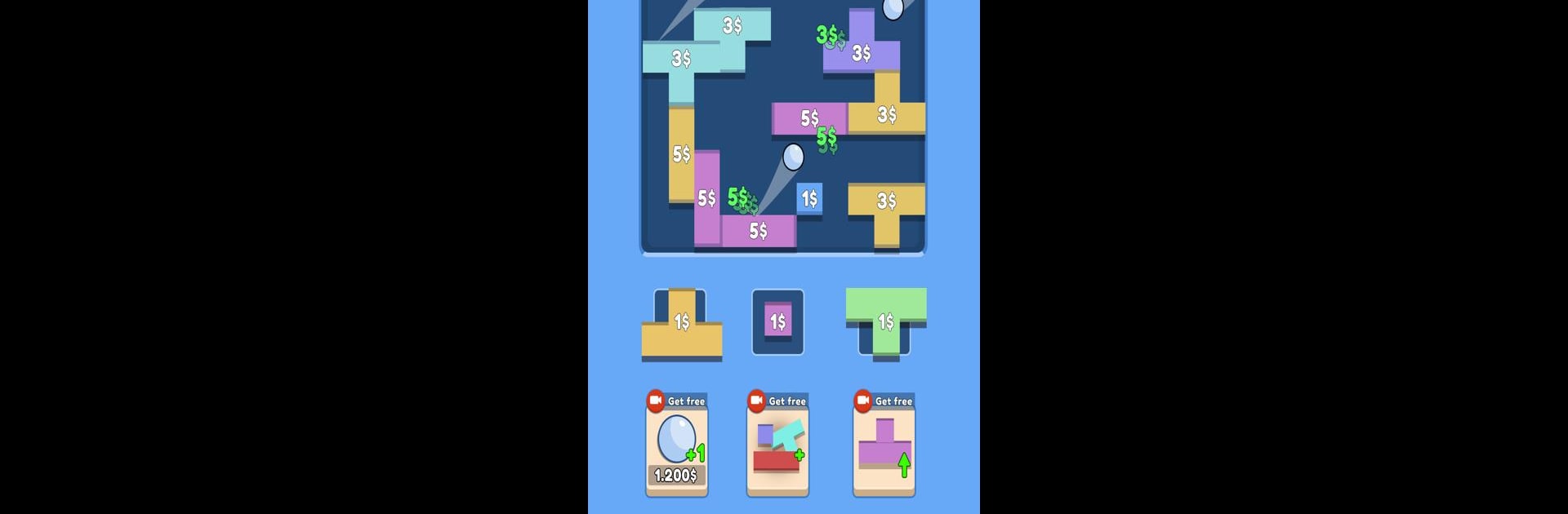

Money Bounce Ball
Play on PC with BlueStacks – the Android Gaming Platform, trusted by 500M+ gamers.
Page Modified on: Mar 10, 2025
Play Money Bounce Ball on PC or Mac
Explore a whole new adventure with Money Bounce Ball, a Casual game created by Moonlight Studio.. Experience great gameplay with BlueStacks, the most popular gaming platform to play Android games on your PC or Mac.
About the Game
Welcome to the world of Money Bounce Ball, a charming casual game by Moonlight Studio where strategic upgrades lead to unstoppable wealth! Watch bouncy balls generate a stream of coins, even while you’re offline. Forget constant tapping; smart investments and calculated decisions are key to your success. You’ll be entertained as your balls bounce around, collecting coins with every leap.
Game Features
-
Bouncing Bonanza: Your balls automatically bounce and collect coins. Enhance their speed and bounce height to maximize earnings.
-
Unique Ball Types: Unlock new balls, each boasting unique abilities and styles. Expand your collection and watch your idle income soar.
-
Strategic Upgrades: Invest in multipliers, coin magnets, and special abilities to supercharge your earnings.
-
Diverse Environments: Navigate through lively cityscapes and serene landscapes, each offering distinct challenges and rewards.
-
Daily Quests & Achievements: Complete quests to earn bonuses and unlock exclusive content.
Play on BlueStacks for a seamless experience filled with strategic growth and endless fun!
Slay your opponents with your epic moves. Play it your way on BlueStacks and dominate the battlefield.
Play Money Bounce Ball on PC. It’s easy to get started.
-
Download and install BlueStacks on your PC
-
Complete Google sign-in to access the Play Store, or do it later
-
Look for Money Bounce Ball in the search bar at the top right corner
-
Click to install Money Bounce Ball from the search results
-
Complete Google sign-in (if you skipped step 2) to install Money Bounce Ball
-
Click the Money Bounce Ball icon on the home screen to start playing



