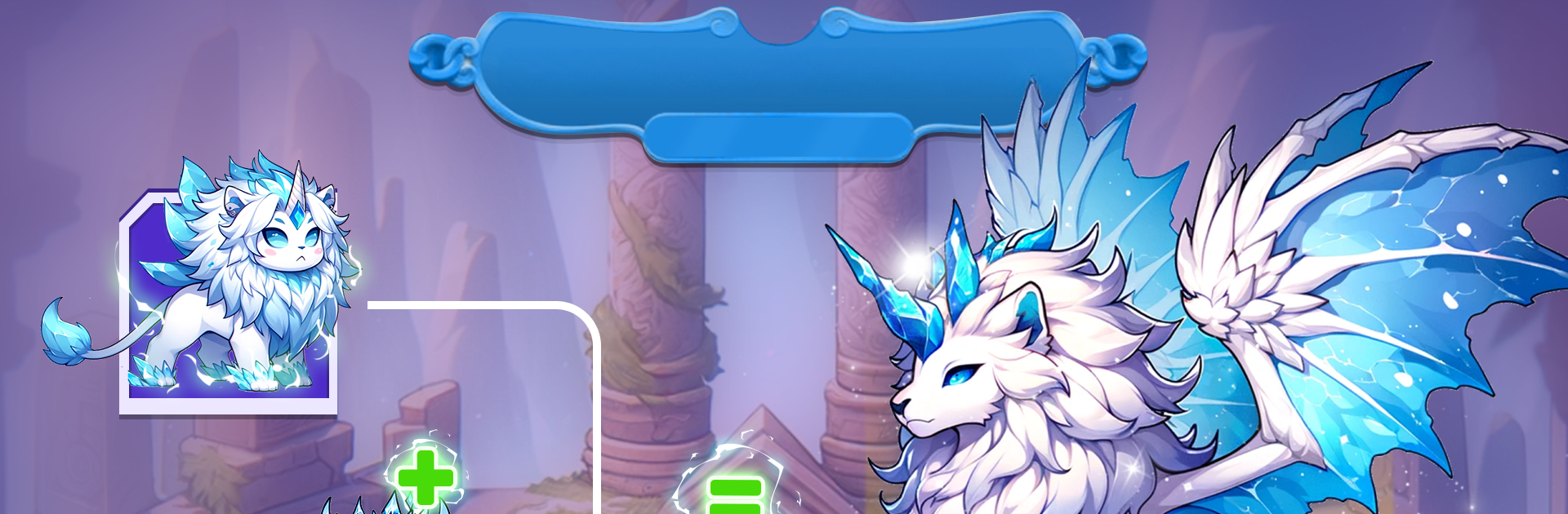

Master Fusion : Monster War
Play on PC with BlueStacks – the Android Gaming Platform, trusted by 500M+ gamers.
Page Modified on: Jul 1, 2025
Play Master Fusion : Monster War on PC or Mac
Master Fusion : Monster War is a Casual game developed by Moonlight Studio.. BlueStacks app player is the best Android emulator to play this Android game on your PC or Mac for an immersive gaming experience.
About the Game
Enter the world of “Master Fusion : Monster War,” a casual creation by Moonlight Studio. Immerse yourself in a universe where crafting powerful hybrid creatures from animals and elemental spirits is your ticket to glory. With combinations like Water Sharks and Fire Dragons, strategy and creativity are key.
Game Features
-
Hybrid Creation: Merge diverse animals—like Wolves and Dragons—with elemental spirits such as Fire and Nature to form unique creatures.
-
Epic Battles: Test your hybrids’ might in various terrains, each influenced by elemental forces, and engage in strategic battles against formidable foes.
-
Breeding System: Enhance and customize your hybrids through selective breeding, introducing new abilities and amplifying strengths.
-
Stunning Graphics: Appreciate the vibrant animations and breathtaking visuals that make every creature a spectacle to behold.
Eager to experiment with unique hybrid warriors? Embrace your creativity and conquer the challenges in “Master Fusion : Monster War.”
Play Master Fusion : Monster War on PC. It’s easy to get started.
-
Download and install BlueStacks on your PC
-
Complete Google sign-in to access the Play Store, or do it later
-
Look for Master Fusion : Monster War in the search bar at the top right corner
-
Click to install Master Fusion : Monster War from the search results
-
Complete Google sign-in (if you skipped step 2) to install Master Fusion : Monster War
-
Click the Master Fusion : Monster War icon on the home screen to start playing



