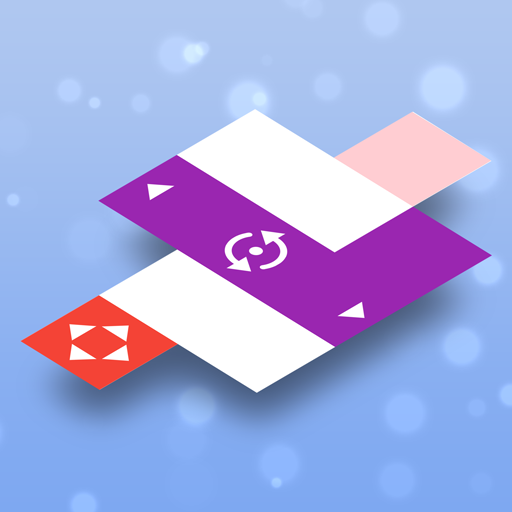Idle Cube: Idle Game
Play on PC with BlueStacks – the Android Gaming Platform, trusted by 500M+ gamers.
Page Modified on: December 20, 2019
Play Idle Cube: Idle Game on PC
What kind of game will be fermented by placing, synthesizing, bricking, and tower defense?
Reporting Commander! The highest level cannon has been synthesized, requesting instructions to smash those bricks!
[game features]:
1. Fit game:idle, merge, brick-breaking, tower defense, and secret exploration. It is stronger without watching mobile phone!
2. The king's gameplay: The ranks are upgraded, join the challenge and become the strongest king! Win the exclusive badge!
3. A wide variety: more than 50 different levels of armor, firepower and styling with level upgrades and changes. Waiting for you to synthesize!
4. Exploring the Secrets: Explore the rare currencies and strengthen your weapon. Self-challenge levels to find the best angle and complete the highest difficulty!
5. Real experience: The vibration mode is turned on and the real impact is felt.
Play Idle Cube: Idle Game on PC. It’s easy to get started.
-
Download and install BlueStacks on your PC
-
Complete Google sign-in to access the Play Store, or do it later
-
Look for Idle Cube: Idle Game in the search bar at the top right corner
-
Click to install Idle Cube: Idle Game from the search results
-
Complete Google sign-in (if you skipped step 2) to install Idle Cube: Idle Game
-
Click the Idle Cube: Idle Game icon on the home screen to start playing