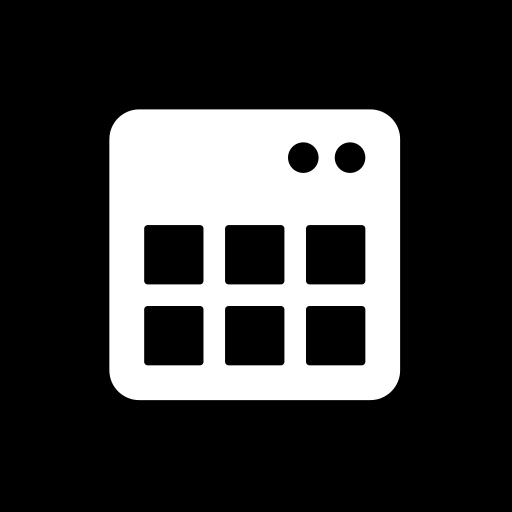Expressive Piano Pro
Play on PC with BlueStacks – the Android Gaming Platform, trusted by 500M+ gamers.
Page Modified on: Oct 19, 2023
Play Expressive Piano Pro on PC
🔥 Features:
• Intuitive Design
• Simple Piano inspired Multidimensional Playing surface
• Microtonal playability
• Auto pitch rounding for every individual note
• Slide between notes
• High precision microtonal control
• Emulate playing styles of real instruments like violins, Guitars,
Woodwinds and more
• Compatible with any genre of music
• 40+ high quality sweet sounds
• Unlimited sound design possibilities
• Highly customizable sounds
• 2 Stereo Oscillators with Sub-Oscillator and Noise source
• Oscillator Sync
• Wave-folder, Saturator and Bit-Crusher
• 2 LFOs with tempo sync and individual retrigger
• 3 Filters (Ladder LPF, Band Pass, High Pass) with dedicated envelops
• 2 General Envelops
• Chorus and Delay
• Higly customizable Lush Reverb with lots of presets
• MIDI 1.0 Protocol Compatibility with MPE
• Connect with MIDI Controllers
• Connect to DAW softwares like Ableton Live, FL Studio, Bitwig
Studio, Logic Pro or Pro Tools
• Record microtonal melodies using MPE Compatible DAWs and Plugins
Expressive-Synth's design is based on the familiar western 88 key piano keyboard layout. This helps the player to play without any additional need to learn a new playing style. The goal of this app is to introduce people to the world of expressive digital music instruments without forcing them to learn a new method of playing. Since the piano is a familiar instrument to most people, the learning curve for this Synthesizer is low. This app can send and receive MIDI messages to host instruments via the USB OTG cable with MPE (MIDI Polyphonic Expression) or Standard MIDI messages. This allows the users to connect with thier exisiting MIDI Gadgets and softwares(DAWs,Plugins etc).
All Parameters are highly customizable and can be modified by LFO’s and envelops. The y axis of the playing surface can control additional parameters. There are lots of pre-installed Analog emulation patches to start the playing journey of Expressive-Piano.
Upcoming features:
• Recording melodies
• More presets
Feel free to share us your thoughts. We will be very happy to learn from you and if you like the app don’t forget to tell this app to your friends. Hope you enjoy Expressive-Piano!
Play Expressive Piano Pro on PC. It’s easy to get started.
-
Download and install BlueStacks on your PC
-
Complete Google sign-in to access the Play Store, or do it later
-
Look for Expressive Piano Pro in the search bar at the top right corner
-
Click to install Expressive Piano Pro from the search results
-
Complete Google sign-in (if you skipped step 2) to install Expressive Piano Pro
-
Click the Expressive Piano Pro icon on the home screen to start playing