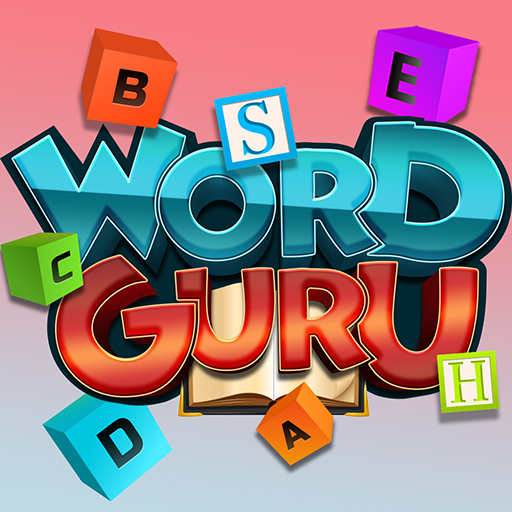Wordelicious - Play Word Search Food Puzzle Game
Play on PC with BlueStacks – the Android Gaming Platform, trusted by 500M+ gamers.
Page Modified on: May 5, 2021
Play Wordelicious - Play Word Search Food Puzzle Game on PC
You’ll never experience a sad moment after you try this word puzzle game! Travel the world and find out about the most famous cuisine of every country! Salivating already, savvy foodie?;-)
Why choose Wordelicious - Word Puzzle?
🍕 Simplicious! Enjoy a classic word search puzzle game.
🍔 Offlinelicious! Play offline, play anywhere, play anytime.
🌮 Challengicious! Train your brain, up your IQ and vocabulary.
🌯Travelicious! Visit different countries while you connect letters to create words.
🥞 Recipelicious! Learn the recipes for the amazing food you unlock by finishing puzzles.
Entertain your friends and family with this fantastic new game or play alone during the commute. Enjoy and have fun, fellow food fan!:-)
By downloading this application, you are accepting Terms of Service & Privacy Policy:
http://murka.com/#terms-of-service
http://murka.com/#privacy-policy
Play Wordelicious - Play Word Search Food Puzzle Game on PC. It’s easy to get started.
-
Download and install BlueStacks on your PC
-
Complete Google sign-in to access the Play Store, or do it later
-
Look for Wordelicious - Play Word Search Food Puzzle Game in the search bar at the top right corner
-
Click to install Wordelicious - Play Word Search Food Puzzle Game from the search results
-
Complete Google sign-in (if you skipped step 2) to install Wordelicious - Play Word Search Food Puzzle Game
-
Click the Wordelicious - Play Word Search Food Puzzle Game icon on the home screen to start playing