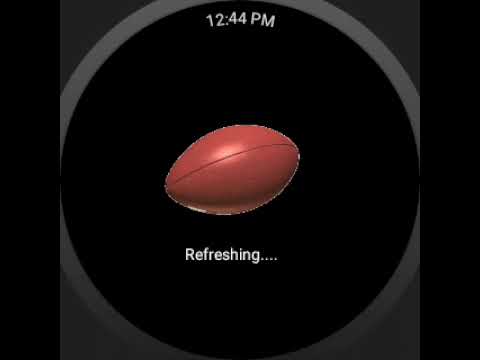Premium NCAA College Football
Play on PC with BlueStacks – the Android Gaming Platform, trusted by 500M+ gamers.
Page Modified on: Nov 18, 2022
Play Premium NCAA College Football on PC
Quickly see the
Latest football scores,
Current week's TV schedule in your local time,
Rankings,
Conference Standings,
Team Schedule,
News
All FBS, FCS and DIV II scores
Additionally the app provides live games information including Detailed Drive and Stats.
Simple light weight stand alone app that also works without a phone connection (cellular and wifi).
All trademarks, logos and brand names are the property of their respective owners. All company, product and service names used in this app are for identification purposes only. Use of these names, trademarks and brands does not imply endorsement.
Play Premium NCAA College Football on PC. It’s easy to get started.
-
Download and install BlueStacks on your PC
-
Complete Google sign-in to access the Play Store, or do it later
-
Look for Premium NCAA College Football in the search bar at the top right corner
-
Click to install Premium NCAA College Football from the search results
-
Complete Google sign-in (if you skipped step 2) to install Premium NCAA College Football
-
Click the Premium NCAA College Football icon on the home screen to start playing