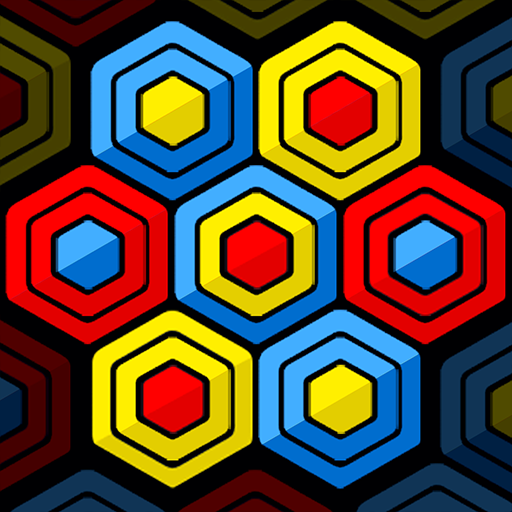My Jigsaw Puzzle
Play on PC with BlueStacks – the Android Gaming Platform, trusted by 500M+ gamers.
Page Modified on: November 28, 2019
Play My Jigsaw Puzzle on PC
My Jigsaw Puzzle is a jigsaw game with a large number of beautiful images of different difficulty levels. The difficulty depends on the number of puzzle pieces, which should be put together. Meditate with us, as when you enjoy the moments of quiet and fun during solving the puzzle, the time flies and your daily troubles vanish.
🌈 Game Features:
✔Pick any and rotate numerous pieces of the jigsaw puzzles.
✔Various unique images and new free puzzles every day!
✔Great brain teaser and perfect relaxation for your mind!
✔Works offline! Play whenever and wherever you want.
🌈 DOWNLOAD FOR FREE NOW!
Join our colorful jigsaw world! Being stress relieving and relaxing game, it will help release your thoughts, and let the anxiety fade away.
Play My Jigsaw Puzzle on PC. It’s easy to get started.
-
Download and install BlueStacks on your PC
-
Complete Google sign-in to access the Play Store, or do it later
-
Look for My Jigsaw Puzzle in the search bar at the top right corner
-
Click to install My Jigsaw Puzzle from the search results
-
Complete Google sign-in (if you skipped step 2) to install My Jigsaw Puzzle
-
Click the My Jigsaw Puzzle icon on the home screen to start playing