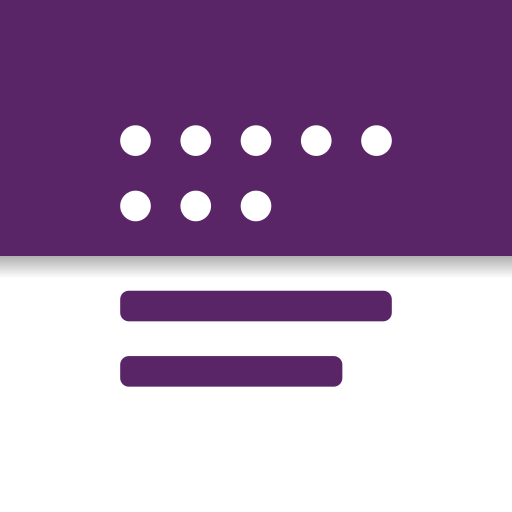My Guru : AI Book Creator
Play on PC with BlueStacks – the Android Gaming Platform, trusted by 500M+ gamers.
Page Modified on: Mar 31, 2023
Play My Guru : AI Book Creator on PC
One of the most exciting features of My Guru is its AI-powered book creation tool. The app's machine learning algorithms can quickly analyze your notes and organize them into chapters and sections, complete with headings and subheadings. This feature saves users countless hours of manual formatting, making book creation faster and easier than ever before.
In addition to its AI-powered book creation tool, My Guru also offers a range of customization options to ensure that every eBook is unique and tailored to the user's needs. Users can choose from a range of fonts, and formatting styles to make their books stand out to enhance the reading experience.
Another key feature of My Guru is its intuitive and user-friendly interface. The app is designed to be easy to use, even for people who have never created an eBook before. Users can quickly add, edit, and organize their notes, and can see how their eBook will look in real-time as they make changes.
My Guru is an ideal app for anyone who wants to create an eBook quickly and easily, whether they are a student, writer, or business professional. The app is also a great tool for teachers and educators who want to create engaging learning materials for their students.
You can generate eBooks in HTML, PDF, and Markdown file formats and download them anytime.
#AIbookcreator #eBookmaker #notetakingapp #writingtool #bookformatting #self-publishingapp #eBookpublishingapp
Play My Guru : AI Book Creator on PC. It’s easy to get started.
-
Download and install BlueStacks on your PC
-
Complete Google sign-in to access the Play Store, or do it later
-
Look for My Guru : AI Book Creator in the search bar at the top right corner
-
Click to install My Guru : AI Book Creator from the search results
-
Complete Google sign-in (if you skipped step 2) to install My Guru : AI Book Creator
-
Click the My Guru : AI Book Creator icon on the home screen to start playing