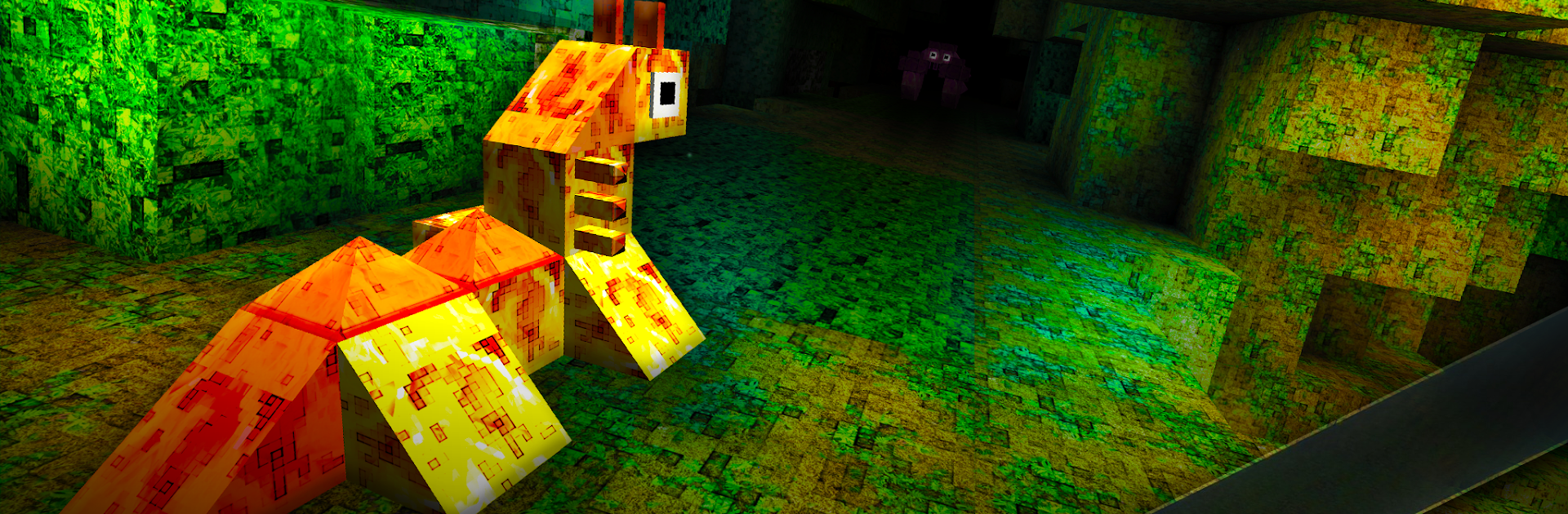
MonsterCrafter
Play on PC with BlueStacks – the Android Gaming Platform, trusted by 500M+ gamers.
Page Modified on: Jun 28, 2023
Play MonsterCrafter on PC or Mac
Join millions to experience MonsterCrafter, an exciting Arcade game from Naquatic LLC. With BlueStacks App Player, you are always a step ahead of your opponent, ready to outplay them with faster gameplay and better control with the mouse and keyboard on your PC or Mac.
About the Game
Ever wanted to design your own monster, give it some personality, and then see how it does in a wild, action-packed arena? MonsterCrafter, from Naquatic LLC, puts you right in the creative driver’s seat. This Arcade game lets you bring your monster ideas to life, take them on challenging adventures, and see how they stack up against creatures from around the world. You’ll be crafting, training, and battling non-stop—and no two monsters are ever quite the same.
Game Features
-
Total Crafting Freedom
Shape, style, and build your very own monster from scratch. The choices you make—how it looks, how you take care of it, even the way you train—really impact how it acts and battles! -
Monster Pet Vibes
Your creation isn’t just for fighting. Feed it, train it, and keep an eye on its mood. The better you treat your monster, the tighter your bond—and that just might give you the edge in fight after fight. -
Player-Made World
Everywhere you go, you’ll run into monsters designed by real players. So every battle feels fresh, and you’ll always find a new monster design you never expected. -
Fast Multiplayer Showdowns
Hit up the online arena for five-second matchmaking. MonsterCrafter’s setup lets you skip the wait and jump into matches almost instantly—no lag, just quick action. -
Always New Challenges
Whether it’s tackling tough dungeon bosses or showing off your monster-making skills to friends (and random rivals), there’s always something to tackle. If you want a change of scenery, try running it on BlueStacks for that bigger-screen feel. -
Community Powered
It’s not a lonely world—over 50 million fans are crafting, battling, and competing. There’s a huge range of monsters out there, so you never quite know what you’ll be facing next.
Ready to top the leaderboard? We bet you do. Let precise controls and sharp visuals optimized on BlueStacks lead you to victory.
Play MonsterCrafter on PC. It’s easy to get started.
-
Download and install BlueStacks on your PC
-
Complete Google sign-in to access the Play Store, or do it later
-
Look for MonsterCrafter in the search bar at the top right corner
-
Click to install MonsterCrafter from the search results
-
Complete Google sign-in (if you skipped step 2) to install MonsterCrafter
-
Click the MonsterCrafter icon on the home screen to start playing




