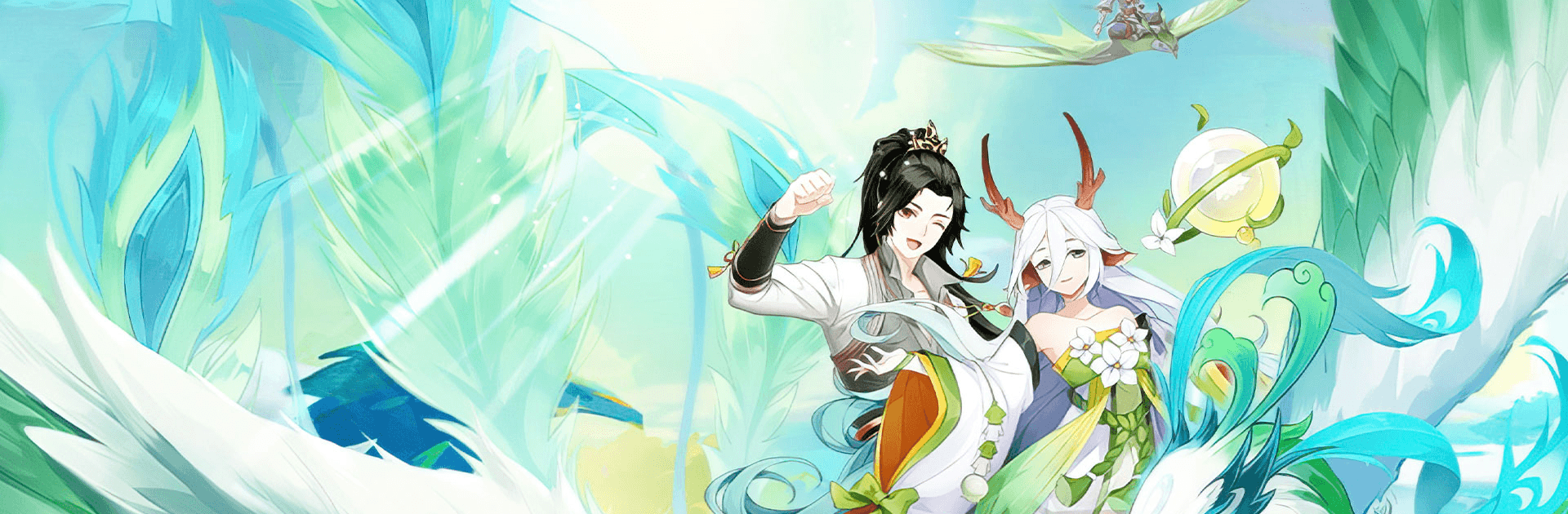
御妖靈記
Play on PC with BlueStacks – the Android Gaming Platform, trusted by 500M+ gamers.
Page Modified on: April 21, 2022
Play 御妖靈記 on PC
御妖靈記 is a role playing game developed by LUN KEI ONLINE GAME. BlueStacks app player is the best PC platform (emulator) to play this Android game on your PC or Mac for an immersive gaming experience!
Play 御妖靈記 on PC and enjoy this role playing game from the large and gorgeous display on your PC! Enjoy many bizarre luxury advantages as you journey to immortality! May your adventure never get old!
In the 御妖靈記 PC game, you’re a newly commissioned knight with a strong sense of survival. Explore the maps and do everything you can to survive! Personalize your look as you set off on the journey to immortality.
But the hunt for immortality is no longer a solitary pursuit! With the multi-role collections, you can journey with a partner! So, team up with like-minded gamers to achieve great things!
Immerse yourself in the deep tale missions and romantic love social system and get married to friends in the story missions! Take on formidable bosses in the intense fighting mode and annihilate the over 10,000 bosses!
Unlock different fashions and acquire lethal weaponry on your quest for immortality! Are you going to be victorious? It’s time to find out!
Download 御妖靈記 on PC to play an intense, exciting role playing game!
Play 御妖靈記 on PC. It’s easy to get started.
-
Download and install BlueStacks on your PC
-
Complete Google sign-in to access the Play Store, or do it later
-
Look for 御妖靈記 in the search bar at the top right corner
-
Click to install 御妖靈記 from the search results
-
Complete Google sign-in (if you skipped step 2) to install 御妖靈記
-
Click the 御妖靈記 icon on the home screen to start playing
