
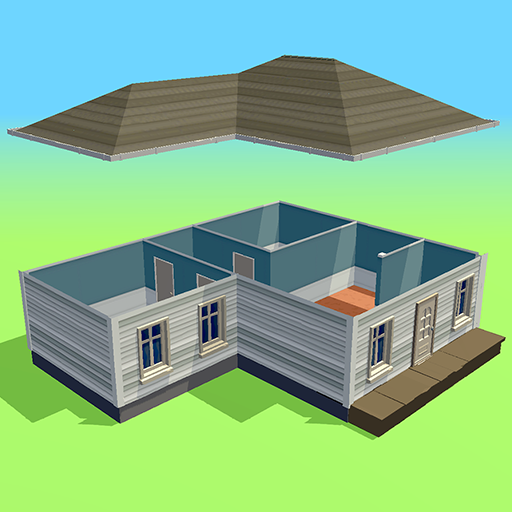
Idle Tap Builders
Play on PC with BlueStacks – the Android Gaming Platform, trusted by 500M+ gamers.
Page Modified on: Nov 9, 2022
Play Idle Tap Builders on PC or Mac
Idle Tap Builders is a simulation game developed by Neon Play. BlueStacks app player is the best platform to play this Android game on your PC or Mac for an immersive gaming experience.
In Idle Tap Builders, you’re the boss of your construction empire. Start small by laying the foundation for basic buildings and gradually work your way up to constructing monumental structures that will leave the world in awe. The sky’s the limit.
With a simple tap, you can set your construction projects in motion. Gather resources, hire skilled workers, and watch your buildings rise from the ground up. Keep tapping to boost construction speed and efficiency, and see your cityscape transform before your eyes.
Efficient resource management is key to your success. Collect materials, manage your budget, and make strategic decisions to ensure your projects are completed on time and within budget. The more you build, the more you earn.
As you progress, unlock a multitude of achievements and reap fantastic rewards. These bonuses will help you accelerate your construction projects, making you an even more formidable builder.
Idle Tap Builders isn’t just about bricks and mortar; it’s a world filled with surprises, hidden construction challenges, and exciting events that will keep you tapping and building nonstop.
Play Idle Tap Builders on PC. It’s easy to get started.
-
Download and install BlueStacks on your PC
-
Complete Google sign-in to access the Play Store, or do it later
-
Look for Idle Tap Builders in the search bar at the top right corner
-
Click to install Idle Tap Builders from the search results
-
Complete Google sign-in (if you skipped step 2) to install Idle Tap Builders
-
Click the Idle Tap Builders icon on the home screen to start playing



