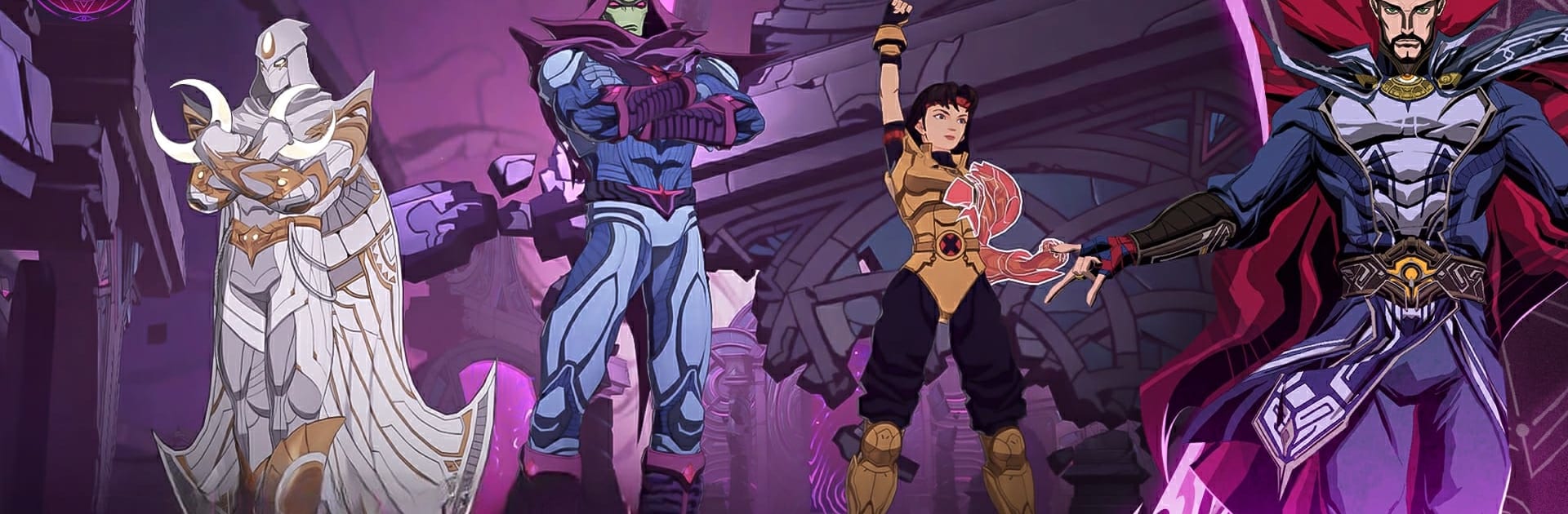

MARVEL Mystic Mayhem
Play on PC with BlueStacks – the Android Gaming Platform, trusted by 500M+ gamers.
Page Modified on: Jul 25, 2025
Play MARVEL Mystic Mayhem on PC or Mac
MARVEL Mystic Mayhem is a Role Playing game developed by Exptional Global. BlueStacks app player is the best platform to play this Android game on your PC or Mac for an immersive gaming experience.
Build a powerful team by recruiting heroes from different Marvel worlds. You’ll find familiar heroes and villains, and you can unite them to fight with you against the Power of Nightmare. Are you ready to save the world? Play MARVEL Mystic Mayhem.
About the Game
MARVEL Mystic Mayhem lets you collect legendary heroes and villains like Doctor Strange, Thor, Storm, Magnito, and several others. The game also lets you upgrade these characters till they become 5-star legends and reach their maximum potential.
Gameplay Overview
The gameplay of this game is straightforward. You have to defeat multiple colossal bosses to become a top player on the global leaderboard. Your team needs to be formidable to handle the waves of enemies coming. But beyond that, you need to be a master strategist — you should be able to exploit your enemy’s weaknesses and set traps to win.
Game Features
- Realistic character designs
- Smooth game controls
- Up to 4 classes
How to Play?
Download MARVEL Mystic Mayhem for free from the Google Play Store using the BlueStacks app player.
Play MARVEL Mystic Mayhem on PC. It’s easy to get started.
-
Download and install BlueStacks on your PC
-
Complete Google sign-in to access the Play Store, or do it later
-
Look for MARVEL Mystic Mayhem in the search bar at the top right corner
-
Click to install MARVEL Mystic Mayhem from the search results
-
Complete Google sign-in (if you skipped step 2) to install MARVEL Mystic Mayhem
-
Click the MARVEL Mystic Mayhem icon on the home screen to start playing



