
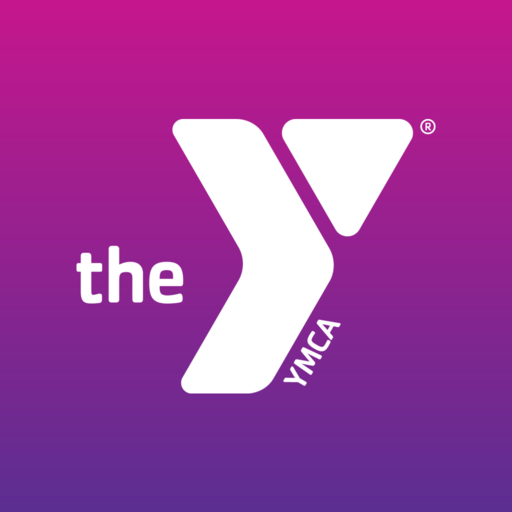
Eugene Family YMCA
Play on PC with BlueStacks – the Android Gaming Platform, trusted by 500M+ gamers.
Page Modified on: Apr 19, 2024
Play Eugene Family YMCA on PC
The app offers an array of features, including:
Workout Tracking
Seamlessly capture all your workout data from gym equipment or manually enter it for a complete record.
Training Plans
Optimise your workouts with personalised plans provided by your fitness facility or trainer.
Activity Levels
Stay motivated with encouraging milestones as you progress to higher levels.
Fun Challenges
Challenge yourself with time-based activities that reward you with kudos, activity points, and prizes.
Schedules
Manage and book classes with ease to keep yourself on track.
And much more!
Have a comment or question about the app? Email our team directly at digitalsupport@egym.com.
Play Eugene Family YMCA on PC. It’s easy to get started.
-
Download and install BlueStacks on your PC
-
Complete Google sign-in to access the Play Store, or do it later
-
Look for Eugene Family YMCA in the search bar at the top right corner
-
Click to install Eugene Family YMCA from the search results
-
Complete Google sign-in (if you skipped step 2) to install Eugene Family YMCA
-
Click the Eugene Family YMCA icon on the home screen to start playing



