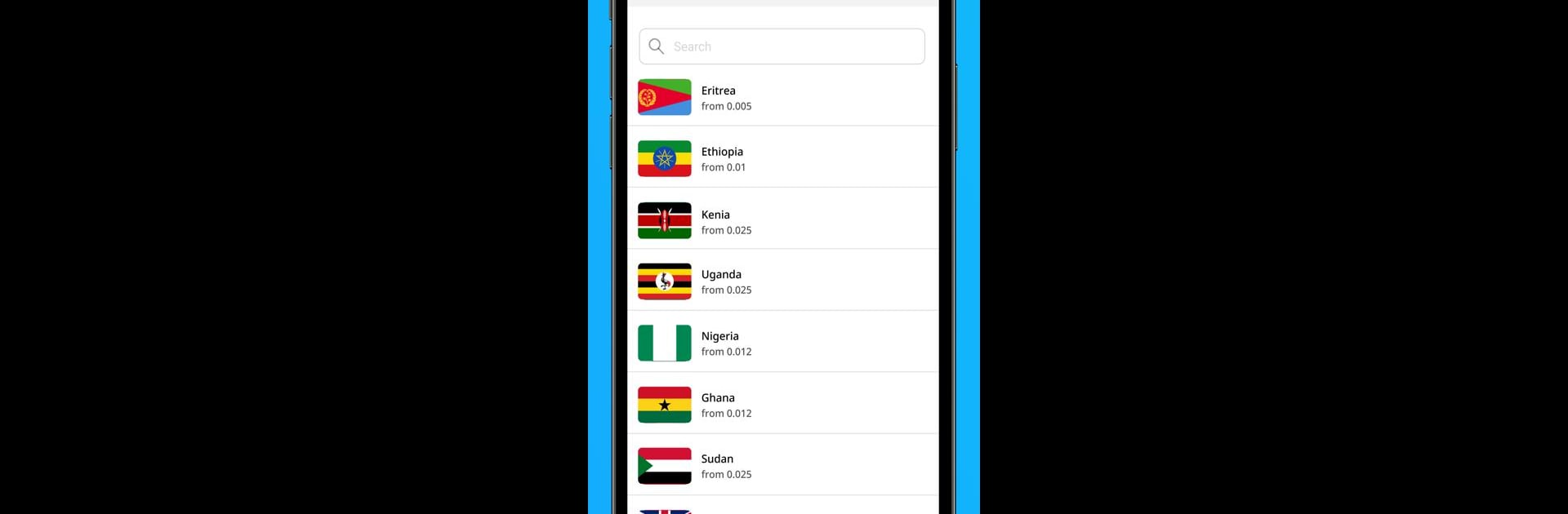

International Calling App
Play on PC with BlueStacks – the Android Gaming Platform, trusted by 500M+ gamers.
Page Modified on: Jul 8, 2025
Run International Calling App on PC or Mac
Get freedom from your phone’s obvious limitations. Use International Calling App, made by Telz.com International calling app, a Communication app on your PC or Mac with BlueStacks, and level up your experience.
About the App
Staying in touch with friends and family around the globe just got a whole lot easier—and cheaper—with International Calling App from Telz.com International calling app. Whether you’re catching up with someone across continents or need to send a quick top-up, this app keeps things simple and hassle-free. Expect smooth connections, crystal-clear audio, and some of the lowest rates around. No surprise charges, no hoops to jump through—just straightforward international communication whenever you need it.
App Features
- Seriously Low Rates
-
Make calls to international numbers starting at just a few cents a minute. The pricing is upfront, your balance won’t expire, and you won’t get hit with mysterious fees or hidden extra costs.
-
Clear, Reliable Audio
-
Enjoy high-quality VoIP calls, so you can actually hear what people are saying—no more “Can you hear me now?” moments, even on the other side of the planet.
-
Easy Top-Ups and Airtime
-
Recharge your own balance or send airtime to someone else in over 150 countries. Takes only a moment, and you’re set.
-
Super Simple to Use
-
No complicated setup. Just install, sign up, pick a number from your contact list, and get calling—no new skills required.
-
Transparent Pay-As-You-Go
-
You only pay for what you use. Check the rate for your call before you dial, and know exactly what you’re spending.
-
No Roaming Charges
-
Connect over Wi-Fi whenever possible and forget those nightmare roaming bills when you travel. The app keeps things affordable even when you’re on another continent.
-
Call Recording Built-In
-
Need to remember important info from your conversation? Use the integrated call recording option (it saves recordings securely right on your device).
-
Reliable, Even with Spotty Internet
-
If your mobile or wireless connection isn’t cooperating, there’s a callback feature that lets you connect through regular phone networks—no dropped calls.
-
Global Reach for Travelers
-
Wherever you go, International Calling App makes it easy for tourists and travelers to stay in touch without breaking the bank.
-
24/7 Support
-
Got a question or run into an issue? The support team’s available right from within the app, around the clock.
-
Handy Extras
- Bring in your contact list for one-tap calls, earn perks through a referral program, and set up auto top-ups so you’re never short on credit.
You can even try out some features for free just to get a feel for everything. If you want to use International Calling App on a larger screen, you can fire it up on BlueStacks for an extra level of convenience while you stay connected worldwide.
Big screen. Bigger performance. Use BlueStacks on your PC or Mac to run your favorite apps.
Play International Calling App on PC. It’s easy to get started.
-
Download and install BlueStacks on your PC
-
Complete Google sign-in to access the Play Store, or do it later
-
Look for International Calling App in the search bar at the top right corner
-
Click to install International Calling App from the search results
-
Complete Google sign-in (if you skipped step 2) to install International Calling App
-
Click the International Calling App icon on the home screen to start playing




