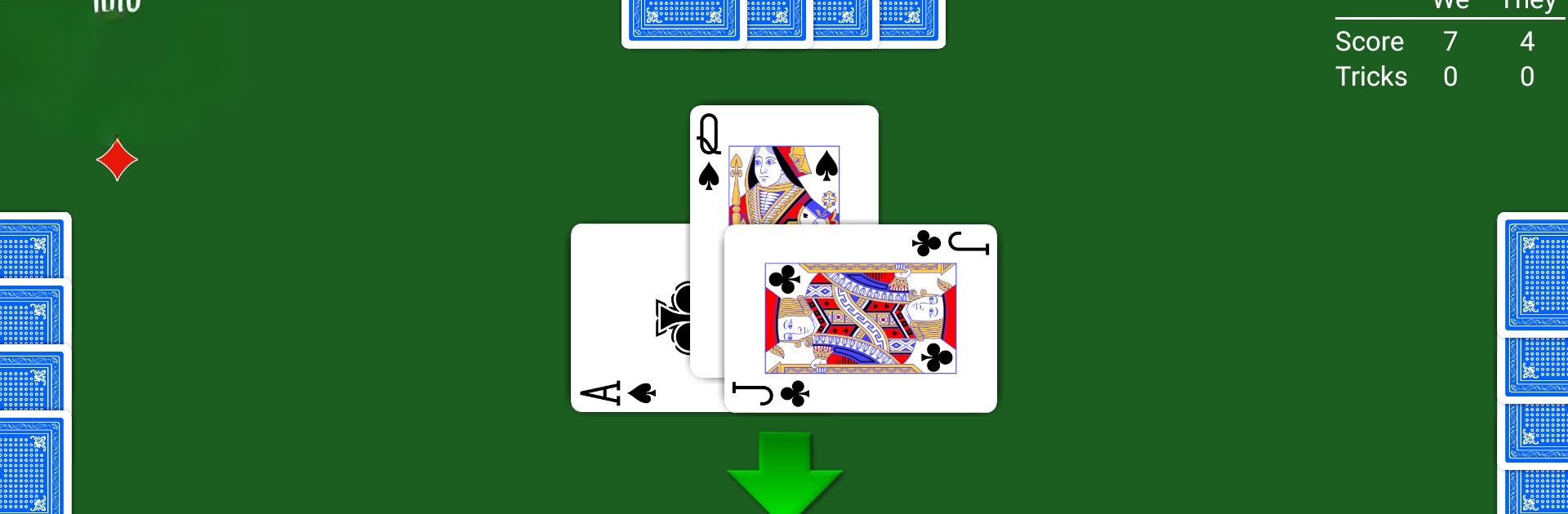

Euchre - Expert AI
Play on PC with BlueStacks – the Android Gaming Platform, trusted by 500M+ gamers.
Page Modified on: May 20, 2025
Play Euchre - Expert AI on PC or Mac
Join millions to experience Euchre – Expert AI, an exciting Card game from NeuralPlay, LLC. With BlueStacks App Player, you are always a step ahead of your opponent, ready to outplay them with faster gameplay and better control with the mouse and keyboard on your PC or Mac.
About the Game
If you’ve ever wanted to sharpen your skills at Euchre, or just play a few relaxing card games against a smart virtual opponent, Euchre – Expert AI from NeuralPlay, LLC is ready to deal you in. This isn’t just any card game—it’s got a bunch of features to help both new and seasoned players learn, practice, and experiment. Whether you’re eager to try out new strategies, check if you made the right move, or just prefer a laid-back round offline, the game’s got you covered.
Game Features
-
Hands-On Hints
Not quite sure what to play or bid? The AI tosses out friendly suggestions, so you can pick up new tricks as you go. -
Multiple AI Challenge Levels
Take on computer opponents that range from “I’m still figuring this out” to “seasoned card shark,” all thanks to six different AI difficulties. -
In-Game Undo & Replay
Made a risky move you regret? Just hit undo, or replay the whole hand if you’d rather review what happened. -
Comprehensive Review Tools
Step through your moves, look at what you did right (or not-so-right), and compare your bids and plays to see what the AI thinks. -
Full Customization
Mix things up with different deck backs, color themes, and more. Play with a 24, 28, or 32 card deck, or switch up rule variations to keep things fresh. -
Detailed Stats & Achievements
Keep tabs on your performance with in-depth statistics, chase in-game achievements, and see how you stack up against others on the leaderboards. -
Rule Tweaks Galore
Fancy playing Euchre with the Joker (Benny)? Want to try out stick the dealer or Super Euchre? You can toggle tons of rule options, from who leads when someone goes alone, to specific misdeal settings. -
Offline Play
No internet? No problem. You can play anytime, anywhere—great for quick games at home or on the go. -
Quick Claiming
Got the rest of the tricks in the bag? Just claim them and move on to the next hand—no need to waste time. -
Flexible Game Finish
Decide if you want the match to end after a set number of points or after a certain number of hands. -
Smooth PC Experience With BlueStacks
If you prefer playing card games on a bigger screen or with a mouse and keyboard, BlueStacks makes it easy to bring Euchre – Expert AI onto your computer.
Slay your opponents with your epic moves. Play it your way on BlueStacks and dominate the battlefield.
Play Euchre - Expert AI on PC. It’s easy to get started.
-
Download and install BlueStacks on your PC
-
Complete Google sign-in to access the Play Store, or do it later
-
Look for Euchre - Expert AI in the search bar at the top right corner
-
Click to install Euchre - Expert AI from the search results
-
Complete Google sign-in (if you skipped step 2) to install Euchre - Expert AI
-
Click the Euchre - Expert AI icon on the home screen to start playing



