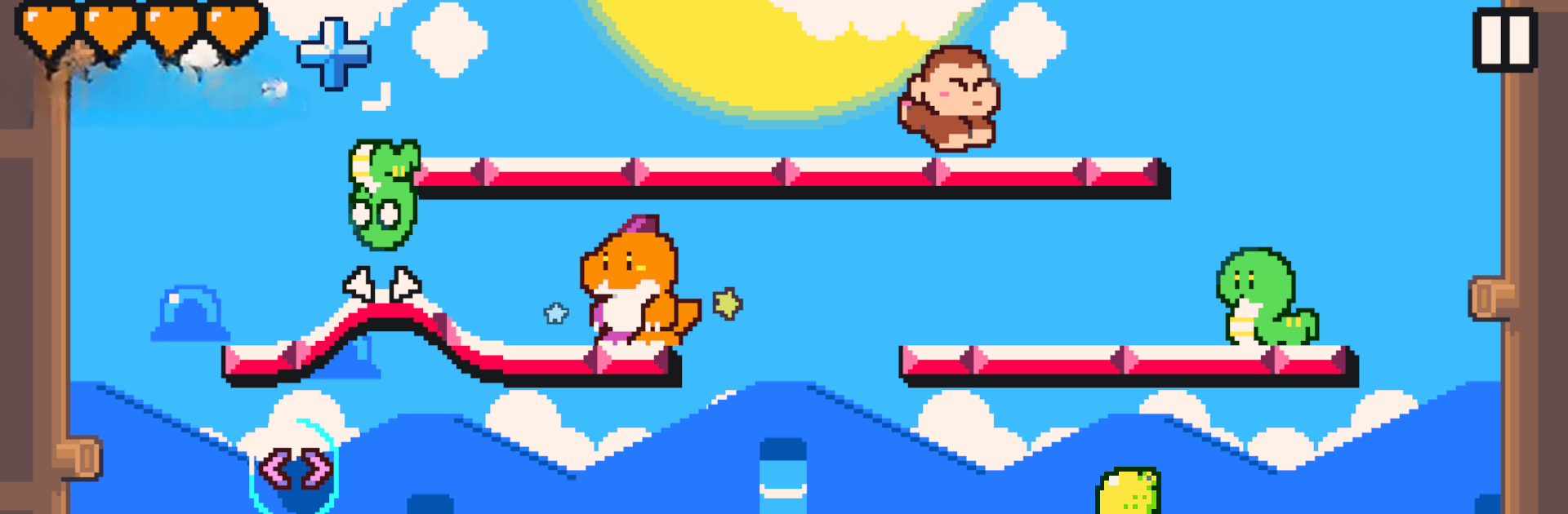
Dino Quake
Play on PC with BlueStacks – the Android Gaming Platform, trusted by 500M+ gamers.
Page Modified on: Oct 22, 2025
Play Dino Quake on PC or Mac
Bring your A-game to Dino Quake, the Arcade game sensation from NEUTRONIZED. Give your gameplay the much-needed boost with precise game controls, high FPS graphics, and top-tier features on your PC or Mac with BlueStacks.
About the Game
Ever wondered what it’d be like to shake up an alien invasion—literally? That’s what Dino Quake throws at you. Tag along with Mina and Kiwi as you stomp, quake, and roll your way through a pixel-packed Arcade adventure. The action’s fast, the levels are wild, and there’s never a dull moment as you bash the ground, outsmart outer space baddies, and blaze your own trail to the big boss. Expect old-school vibes, a fresh twist at every turn, and gameplay that’s easy to pick up but keeps you coming back for just one more run.
Game Features
-
Arcade Action, Pure and Simple
It’s just you, the ground, and a bunch of alien troublemakers. Smack the earth to send shockwaves their way, stun ’em, then send them flying—classic Arcade fun with a modern jolt. -
Unlock New Characters
Score points by crushing foes and making progress. More success means more faces to choose from, each adding fresh style to your playthroughs. -
Choose Your Path Every Time
There’s no single route through Dino Quake. Each session lets you decide which path to take, giving every game a different feel and letting you mix up your strategy as you go. -
Charming Retro Graphics
Everything’s wrapped in a 16-bit aesthetic that feels like a blast from the past—complete with lively visuals and throwback charm. -
Catchy Music
You’ll find yourself humming along to upbeat tracks that keep things light and fun, even when the action gets intense. -
Play Smoothly on BlueStacks
Want to crush those alien invaders on a bigger screen? The game runs smoothly on BlueStacks, making it easy to kick back and play your way.
Slay your opponents with your epic moves. Play it your way on BlueStacks and dominate the battlefield.
Play Dino Quake on PC. It’s easy to get started.
-
Download and install BlueStacks on your PC
-
Complete Google sign-in to access the Play Store, or do it later
-
Look for Dino Quake in the search bar at the top right corner
-
Click to install Dino Quake from the search results
-
Complete Google sign-in (if you skipped step 2) to install Dino Quake
-
Click the Dino Quake icon on the home screen to start playing

